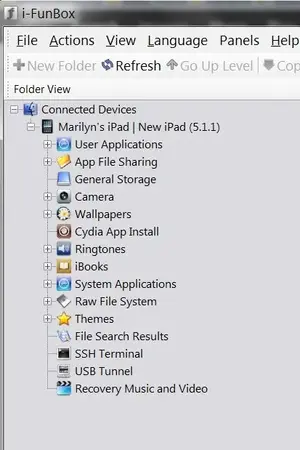Hello all I am not new to the iPad, but am a rookie when it comes to a jailbroken device. It just jailbroke my ipad 2 a couple of nights ago. My question is this, I downloaded the Rush Player + from Cydia, but have no idea what I need to do to get my movie files on my ipad 2(for this app) so it will play them?
I am correct to assume that any app downloaded in Cydia will not show in iTunes Apps when my ipad is plugged into my computer?
Hi, and welcome to the forum. Good to "see" you and I hope you enjoy your visits.
However, I have to start with this: Please don't "bump" a post until 48 hours have passed without a reply. This is an international forum and many members here have not even had a chance to see your post, let alone be able to come up with a reply. Bumping a thread a smidgen under four hours after you posted it is not giving things enough time. Patience, please. Plus, such bumping is against the rules... Thanks.
To answer the second part of your question first, you are right, you cannot use iTunes when it comes to putting media on the iPad to use with Cydia apps. iTunes apps and Cydia tweaks are two different things. Essentially, iTunes won't even "see" the Cydia tweaks (though you will see the icons ... But you can't do anything with them).
The easiest way for you to get media of to your iPad2 is to first download a free program (for your computer) called iFunBox. Once you've downloaded and installed it, open it and connect your iPad. The program should recognize the iPad (you'll see it listed in the left side).
Once you have the iPad connected, you can choose whichever place you wish to put your movies. This is because the tweak RushPlayer+ has the ability to browse your iPad. However, may I recommend you put any/all movies into one location. That way, it's easier to find them and to remember where they all are. I recommend putting them in
var/mobile/Documents, which is a good standard place that you can easily find again. You get to that folder by drilling down the options (clicking on the plus signs) in the left side of the iFunBox window, starting with the line "Raw File System." See this photo for what I mean as a starting point:
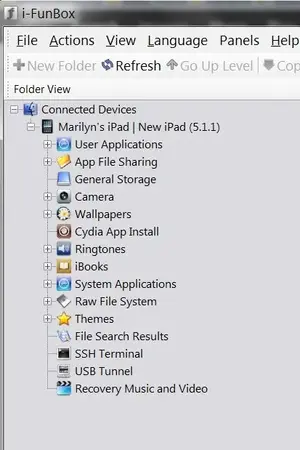
Once you've got your movies in that Documents folder, disconnect your iPad from iFunBox/your computer and open the RushPlayer+ tweak. You should be offered the opportunity to click a button titled 'iFiles" and then you can browse to that Documents folder. Then, you can open the movie and start to watch it.
Note that you can also use that "iFiles" button to browse your whole iPad's file system. So, if you have movies on there in any other folder, you should be able to find them.
I hope this helps. Good luck and do let us know how you get on.
Marilyn