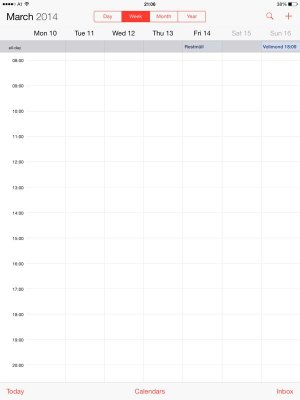I have a new mini iPad. I see that in the "Week View", Sunday 30 March 2014 is not visible.
Similarly Sunday 29 March 2015; Sunday 27 March 2016; Sunday 26 March 2017; etc etc
The Apple "chat" people got me to backup and re-install the iOS sofware to no avail. We even tried altering various settings.
It seems to be only one day in the 365, and always the last Sunday in March.
Has anyone else noticed this problem? And are there any suggestions in correcting this phenomenon?
I AM able to see that Sunday only in the "Day View".
Ruth
Similarly Sunday 29 March 2015; Sunday 27 March 2016; Sunday 26 March 2017; etc etc
The Apple "chat" people got me to backup and re-install the iOS sofware to no avail. We even tried altering various settings.
It seems to be only one day in the 365, and always the last Sunday in March.
Has anyone else noticed this problem? And are there any suggestions in correcting this phenomenon?
I AM able to see that Sunday only in the "Day View".
Ruth