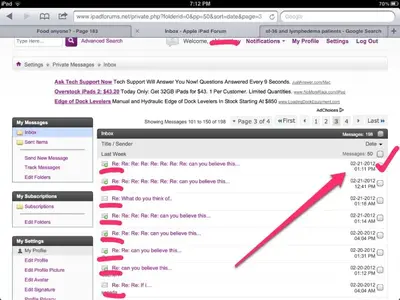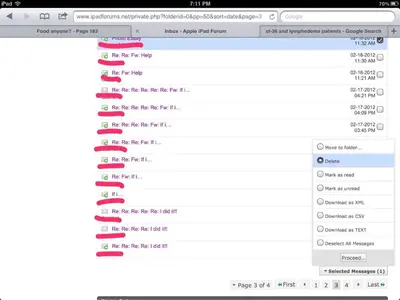You are using an out of date browser. It may not display this or other websites correctly.
You should upgrade or use an alternative browser.
You should upgrade or use an alternative browser.
Messages
- Thread starter lynz
- Start date
Hi lynx...are you referring to iMessages or your email!
For iMessages, have to press the edit button in the upper left corner. Press the contact which you want to delete messages from. You should than have a red circle with a negative sign in it. Press this red button for the desired messages to be deleted.
For iMessages, have to press the edit button in the upper left corner. Press the contact which you want to delete messages from. You should than have a red circle with a negative sign in it. Press this red button for the desired messages to be deleted.
Most reactions
-
 465
465 -
 372
372 -
 231
231 -
 196
196 -
 129
129 -
 125
125 -
 86
86 -
 24
24 -
 22
22 -
 3
3 -
B
1
-
 1
1 -
 1
1
Similar threads
- Replies
- 0
- Views
- 5K
- Replies
- 6
- Views
- 21K