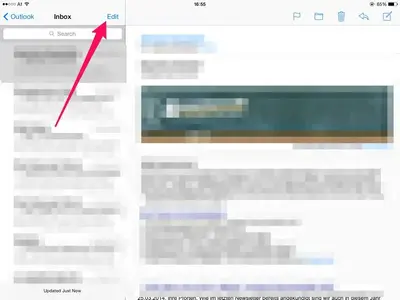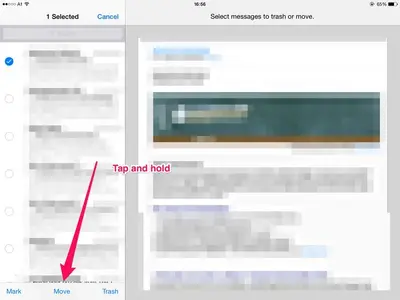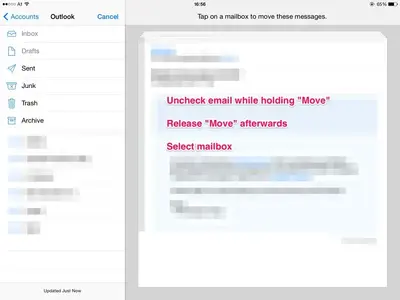You are using an out of date browser. It may not display this or other websites correctly.
You should upgrade or use an alternative browser.
You should upgrade or use an alternative browser.
Mass delete of emails
- Thread starter Sunni14
- Start date
There's an easy way to remove them all at once. In the inbox, tap "Edit":

Select one message (1) and then tap "Move"(2):
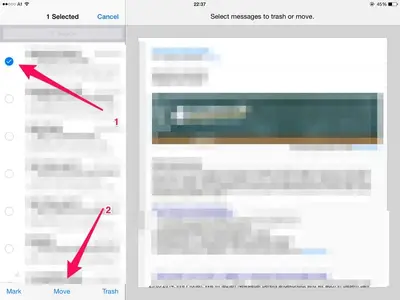
Hold "Move" and deselect the email. Release "Move", and this will appear:
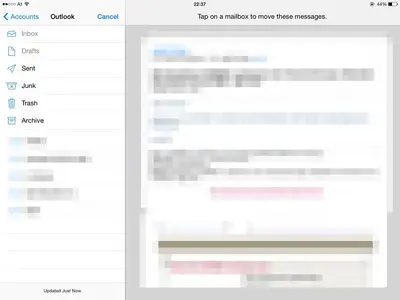
With 500 emails, it might need a little bit of time until it completes.
Choose the folder where you want to move the emails.
Hope that helps.

Select one message (1) and then tap "Move"(2):
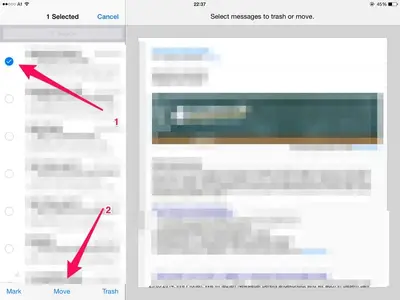
Hold "Move" and deselect the email. Release "Move", and this will appear:
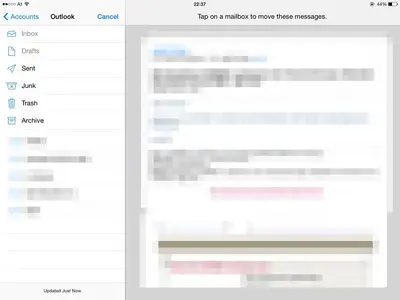
With 500 emails, it might need a little bit of time until it completes.
Choose the folder where you want to move the emails.
Hope that helps.
Last edited:
Sunni14
iPF Noob
There's an easy way to remove them all at once. In the inbox, tap "Edit": <img src="http://www.ipadforums.net/attachment.php?attachmentid=54788"/> Select one message (1) and then tap "Move"(2): <img src="http://www.ipadforums.net/attachment.php?attachmentid=54789"/> Hold "Move" and deselect the email. Release "Move", and this will appear: <img src="http://www.ipadforums.net/attachment.php?attachmentid=54790"/> With 500 emails, it might need a little bit of time until it completes. Choose the folder where you want to move the emails. Hope that helps.
Thank you very much!!
Sent from my iPad using iPF
You're welcome.Thank you very much!! Sent from my iPad using iPF
Maybe it's in Drafts then. I don't know of another possibility to find it.Yes J, you " Brainiac " - if you write an email, you are half way through and it disappears, my friend told me there was a way to get it back! You know anything about that? Kind of the opposite of delete and more like an up delete?
Peace begins with a smile.
M Teresa
It should work this way. You choose the mailbox where the emails should be moved.When I tap move, the list of mail boxes appears, and the move button disappears so I can't hold it.