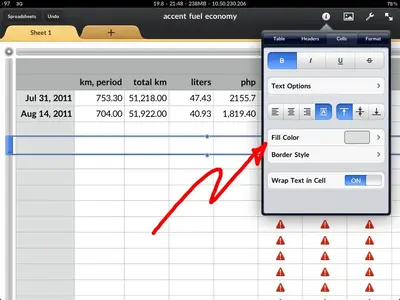You are using an out of date browser. It may not display this or other websites correctly.
You should upgrade or use an alternative browser.
You should upgrade or use an alternative browser.
marking cells in numbers
- Thread starter edig85
- Start date
Tim SPRACKLEN
iPF Noob
Select a column
Tap the table. Select column by tapping the tab above it. Touch and hold the selected tab.
its in getting started, 3rd sheet (table basics)
Thank you for trying to help but i ment to mark cells and rows in a diffrent color and that is not the way at least not that i can see how