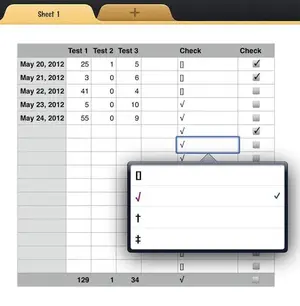I have a spreadsheet which was created in excell and some of the cells use wingdings to provide a tick or cross to say use or no a check list.
I would like to use the checklist in numbers and would like to have drop down box with a tick or cross in it, but I cant find a font that does it.
I have managed to do a drop down box for the cell but cant see to copy the cell to other cells, is this possible?
Cheers
I would like to use the checklist in numbers and would like to have drop down box with a tick or cross in it, but I cant find a font that does it.
I have managed to do a drop down box for the cell but cant see to copy the cell to other cells, is this possible?
Cheers