In order to keep significant memory use from course downloads I connect my IPad to pc in ITunes and transfer purchases to the desktop unit , then delete the class on the IPad..is there anyway to at least keep reference to the course on the ITunes library..Am I missing something ? Can ICloud store the app for access on the IPad...?
Apple iPad Forum 🍎
Welcome to the Apple iPad Forum, your one stop source for all things iPad. Register a free account today to become a member! Once signed in, you'll be able to participate on this site by adding your own topics and posts, as well as connect with other members through your own private inbox!
You are using an out of date browser. It may not display this or other websites correctly.
You should upgrade or use an alternative browser.
You should upgrade or use an alternative browser.
Itunes university memory use
- Thread starter ricardo99
- Start date
Hi and welcome to the Forum!
Sit tight and someone will be along who can answer your question, in the meantime:
The IPad Forum is a community of members from all walks of life and from all over the world coming together to share our experiences and to help each other learn about this wonderful piece of technology the Ipad. There is a wealth of information already here in the many threads we have so doing some searches will answer most of the questions you have. If then you cannot find the answer you are seeking then by all means post your question. There are many friendly and informed members here only too willing to help you.
We also have our own App - It is a very simple app to navigate.
http://itunes.apple.com/us/app/discussion-forum-for-ipad/id412896524?mt=8
Reading the IPad manual is a great place to start so please download a copy of these.
http://www.support.apple.com/manuals/ipad/
2 very informative threads from which you will learn many tips and shortcuts for the IPad.
http://www.ipadforums.net/ipad-general-discussions/21590-tips-tricks-those-us-who-dont-know.html
http://www.ipadforums.net/ipad-os/49581-ios5-tips-tricks.html
We have rules like any Community so please read these also
http://www.ipadforums.net/forum-rul...um-rules-everybody-please-read.html#post14697
Once again we welcome you here and are so pleased you have joined us!
Sent from my iPad using iPF
Sit tight and someone will be along who can answer your question, in the meantime:
The IPad Forum is a community of members from all walks of life and from all over the world coming together to share our experiences and to help each other learn about this wonderful piece of technology the Ipad. There is a wealth of information already here in the many threads we have so doing some searches will answer most of the questions you have. If then you cannot find the answer you are seeking then by all means post your question. There are many friendly and informed members here only too willing to help you.
We also have our own App - It is a very simple app to navigate.
http://itunes.apple.com/us/app/discussion-forum-for-ipad/id412896524?mt=8
Reading the IPad manual is a great place to start so please download a copy of these.
http://www.support.apple.com/manuals/ipad/
2 very informative threads from which you will learn many tips and shortcuts for the IPad.
http://www.ipadforums.net/ipad-general-discussions/21590-tips-tricks-those-us-who-dont-know.html
http://www.ipadforums.net/ipad-os/49581-ios5-tips-tricks.html
We have rules like any Community so please read these also
http://www.ipadforums.net/forum-rul...um-rules-everybody-please-read.html#post14697
Once again we welcome you here and are so pleased you have joined us!
Sent from my iPad using iPF
I'm thinking this should be able to be stored in iCloud. Do you already do backups in iCloud? Go to Settings - iCloud - Storage and Backup - Manage Storage and have a look at what apps are stored in backup. Is the app turned on? Make sure iCloud backup is turned on too.
Sent from my iPad using iPF
Sent from my iPad using iPF
twerppoet
iPad Fan
I subscribed to the Stanford CS193P: iPad and iPhone App Development (Fall 20011) course.
It looks like the videos are set up for streaming by default, but can be downloaded for offline viewing. Tapping on info icon on downloaded material give you a delete option. If this course is typical it should be possible to manage how much content is on the iPad directly from the app.
When you tap the gear icon at the top right there is an option to turn auto-download on/off. Off would seem wiser for courses with a lot of video and large files. Mine was off by default.
For iBooks purchased for the course you may have to delete them in the iBooks app. I'm not sure. There are no books in this course.
I'm still checking the video out. These are big, and will take a long time to download. It would probably be better to use the streaming option when you can.
Other courses may be different. Just have to experiment and see.
PS: I had to delete and re-download iTunes U before I got a subscribe button in the catalog. Irritating.
PPS: Looks like downloads can be canceled if you start them by accident. Just tap on the little progress circle/button at the right. Took me a couple tries before it stopped the download, instead of playing the video
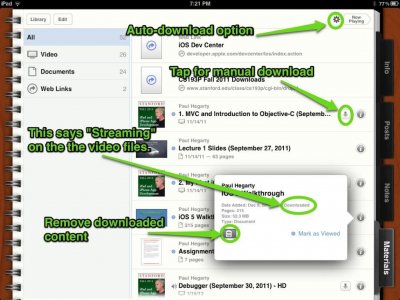
It looks like the videos are set up for streaming by default, but can be downloaded for offline viewing. Tapping on info icon on downloaded material give you a delete option. If this course is typical it should be possible to manage how much content is on the iPad directly from the app.
When you tap the gear icon at the top right there is an option to turn auto-download on/off. Off would seem wiser for courses with a lot of video and large files. Mine was off by default.
For iBooks purchased for the course you may have to delete them in the iBooks app. I'm not sure. There are no books in this course.
I'm still checking the video out. These are big, and will take a long time to download. It would probably be better to use the streaming option when you can.
Other courses may be different. Just have to experiment and see.
PS: I had to delete and re-download iTunes U before I got a subscribe button in the catalog. Irritating.
PPS: Looks like downloads can be canceled if you start them by accident. Just tap on the little progress circle/button at the right. Took me a couple tries before it stopped the download, instead of playing the video
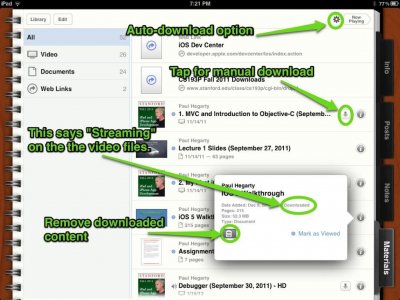
Last edited:
twerppoet
iPad Fan
I found that when I subscribe on the computer and sync it does not give me the full control experience that I get when I subscribe directly from the iPad. I've deleted all my courses from the computer, turned off iTunes sync, and left it all on the iPad for now.
I'm not entirely happy with that, but I figure I can always download specific videos and content to the computer on an ad-hoc basis. I could even subscribe on both, as long as I don't turn syncing on for iTunes U. Use the iPad for tracking everything and viewing on the go, and the computer to just watch videos at home, with the bigger screen.
Might even work best that way, since I could make notes on the iPad in the course while watching the video on the computer.
I'm not entirely happy with that, but I figure I can always download specific videos and content to the computer on an ad-hoc basis. I could even subscribe on both, as long as I don't turn syncing on for iTunes U. Use the iPad for tracking everything and viewing on the go, and the computer to just watch videos at home, with the bigger screen.
Might even work best that way, since I could make notes on the iPad in the course while watching the video on the computer.
Most reactions
-
 358
358 -
 264
264 -
 252
252 -
 207
207 -
 150
150 -
 76
76 -
 26
26 -
 3
3 -
3
-
S
3
-
 1
1
Similar threads
- Replies
- 4
- Views
- 1K
- Replies
- 2
- Views
- 3K
