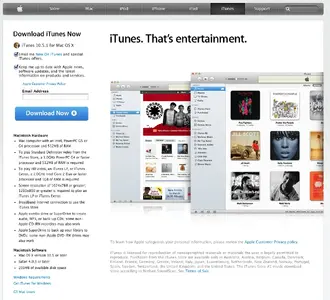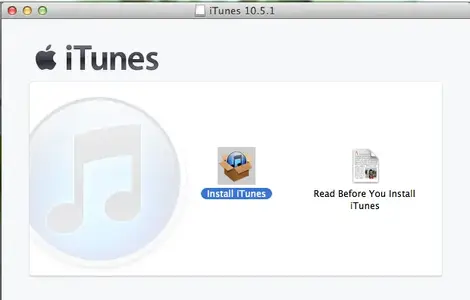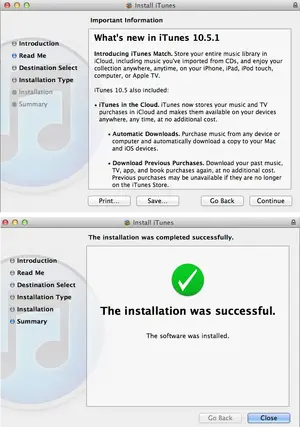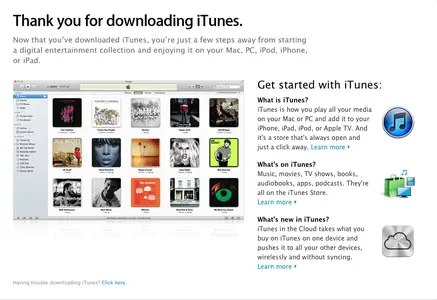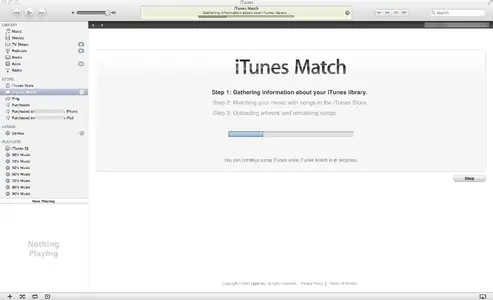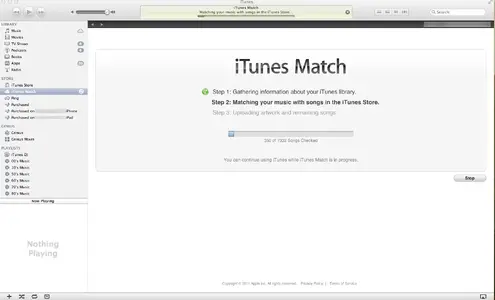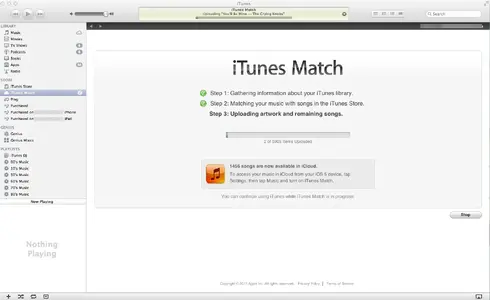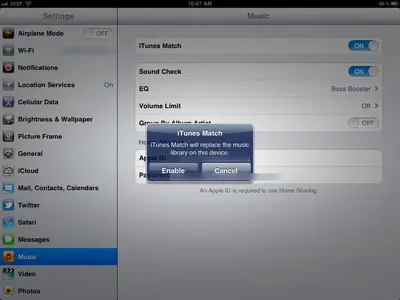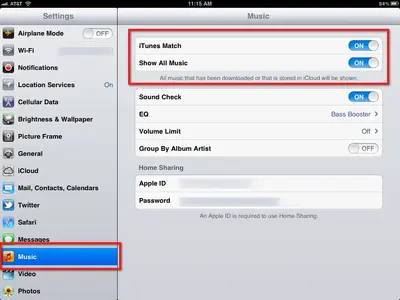richsadams
iPF Noob

iTunes Match Launched November 14, 2011
as part of Apple's iCloud service!

iTunes Match Launched November 14, 2011
as part of Apple's iCloud service!
NOTE: iTunes Match is currently only available in the United States.
Apple just rolled out iTunes 10.5.1 which includes iTunes Match, Apple's cloud music locker that was supposed to come out weeks ago. iTunes Match will cost $24.99 per year, and will allow you to access your entire music library from Apple's iCloud servers.
iTunes Match matches your songs to iTunes' 20 million song library. For songs iTunes doesn't have, you can upload them to iCloud servers for playback from other devices.
While iCloud doesn't technically "stream" music to you, it lets you download your music to any device on demand. You can "unpin" music you've downloaded at any time if you want to free up space. It all works within the iTunes client for Mac, and within the iTunes Store app for iPhone.
Here's the press release from Apple:
With iTunes Match, even songs you’ve imported from CDs can be stored in iCloud. And you can play them on any iPhone, iPad, iPod touch, Mac, or PC — whenever you want and wherever you are, without syncing. iTunes Match is just $24.99 a year.
Here’s how it works: iTunes determines which songs in your collection are available in the iTunes Store. Any music with a match is automatically added to iCloud for you to listen to anytime, on any device. Since there are more than 20 million songs in the iTunes Store, chances are, your music is already in iCloud. And for the few songs that aren’t, iTunes has to upload only what it can’t match. Which is much faster than starting from scratch. Once your music is in iCloud, you can stream and store it to any of your devices. Even better, all the music iTunes matches plays back from iCloud at 256-Kbps AAC DRM-free quality — even if your original copy was of lower quality.
Source: iTunes Match
More here about iTunes Match and how to set things up:
- iTunes Match requires iTunes 10.5.1 or above. Click here to download the latest version of iTunes from Apple or open iTunes and click on "Check for Updates"
- Apple - iCloud - All your music on all your devices
- iTunes Store: How to subscribe to iTunes Match
- iTunes: How to add a computer or iOS device to iTunes Match
- iTunes Store: Troubleshooting iTunes Match
- iTunes Match: Understanding the iCloud Status icons
FIRST HAND: Read a personal experience with installing iTunes 10.5.1 and enabling iTunes Match including a few troubleshooting tips:
iTunes Match Up and Running - But not without some issues
Last edited: