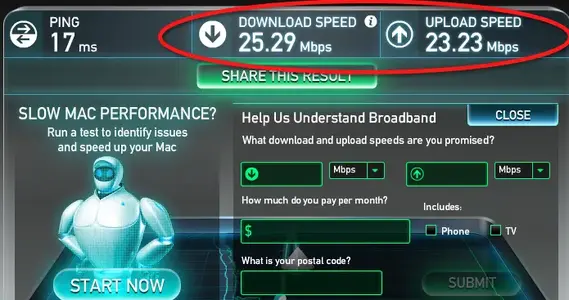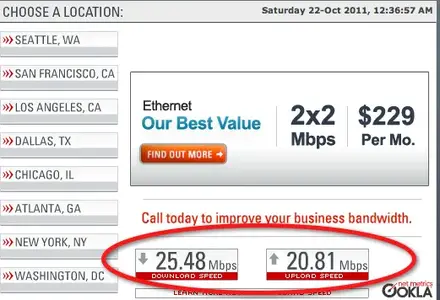ipadbraincell
iPF Noob
idave23 said:Before I go through the hassle of uninstalling my virus protection to try and get 10.5 I want to get Apple support on the phone. Which number is everyone using and do they charge you?
I have McAfee AV, did not switch it off.
the upgrade to iTunes 10.5 worked took about an hour all done.
. iPad2 32gb took 2 tries for ios5, and 8 tries for ip4 (8th attempt currently 4 1/4 hours and counting).
IMHO AV is not the problem just server overloads, so be patient