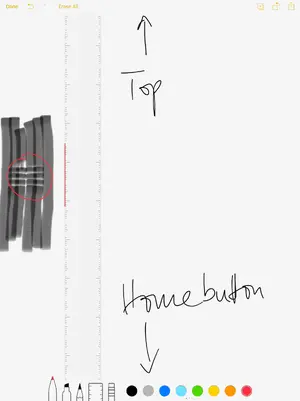You are using an out of date browser. It may not display this or other websites correctly.
You should upgrade or use an alternative browser.
You should upgrade or use an alternative browser.
iPad Pro Multitouch screen glitch - blank area in drawing apps
- Thread starter iheartapple
- Start date
-
- Tags
- ipad pro issue multitouch
Based on the location of the problem area, right where the smart connector is, the problem may be hardware related and might require a modification in the next version of the iPad Pro. If anyone has the new 9.7" iPad Pro, could you try the experiment and see if the problem is there as well.
iheartapple
iPF Noob
That is not only possible, it is the truth. The senior adivisor I spoke to told me, that hadn't I mentioned the problems using my finger (in contrary to twerppoet, I could reproduce the issue using a light touch of my finger), he would have said, Apple is not responsible for third-party-devices to work with Apple products.I'll play a little devils advocate here by saying that it's possible that Apple doesn't consider this to be a bug in the regular sense as the screen works perfectly with the only stylus Apple has so far developed and sold, the Apple Pencil.
Hey IHA, after reading your post I tried drawing on the same part of the screen with my finger rather than my targus stylus (something I *never* usually do). This time there was no blank patch, no matter how lightly I pressed. Tested in Notes, GoodNotes4 and Explain Everything.
iheartapple
iPF Noob
Hi chowdown,Hey IHA, after reading your post I tried drawing on the same part of the screen with my finger rather than my targus stylus (something I *never* usually do). This time there was no blank patch, no matter how lightly I pressed. Tested in Notes, GoodNotes4 and Explain Everything.
I have the impression, that maybe there is a wee bit of improvement there (as twerppoet suggested), as I tried to use my finger. I have to touch ever so lightly, I believe more lightly than when I started this thread, but still I can reproduce the blank patch. As I said, here in Germany, I couldn't reproduce it on wifi-only models, so I thought maybe it has something to do with some hardware related to cellular. Or the smart connector…
I think, maybe it has something to do either with pressure or the size of the "contact area", as twerppoet with his "big fat finger"
I am curious, what people say about the smaller IPP.
PS: I did a test today, just for fun. I did use my finger, and it seems to try… Now, there is at least a "stutter" at this area.
Attachments
Last edited:
Similar threads
- Replies
- 5
- Views
- 5K
- Replies
- 5
- Views
- 3K
- Replies
- 5
- Views
- 17K