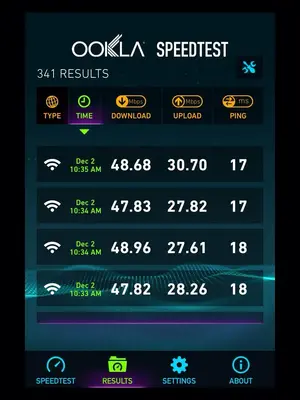AQ_OC
iPF Novice
Curious. I have these two sitting right next to each other and less that five feet from my router. I ran the test using the same server. I ran the test on my mini 1first and then on the mini 2, one right after another. I did a total of test runs on each back-to-back. I was surprised to see the mini 1 was consistently faster each time. Not a huge deal to me as the wifi speed is more than enough on downloads for anything I need to do, but I find this curious.
iPad mini 1 on left
iPad mini 2 on right
iPad mini 1 on left
iPad mini 2 on right