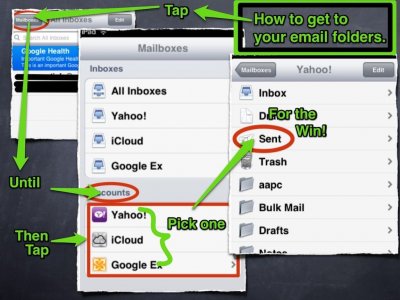louisp
iPF Noob
Since the standard email app does not have a spam utility I am wondering what other users do to handle spam?
Welcome to the Apple iPad Forum, your one stop source for all things iPad. Register a free account today to become a member! Once signed in, you'll be able to participate on this site by adding your own topics and posts, as well as connect with other members through your own private inbox!
The servers takes care of most of it on all three of my accounts; Yahoo, GMail, and MobileMe. What little gets through I make sure I mark as spam when I go to the computer or web mail client. That way the servers start catching it too.
Also, my iMac is on most of the day with Mail open. It checks the mail periodically, and throws questionable emails in the Junk folder. Since this is an IMAP account, it gets removed from the iPad too (though not the notification badges, unfortunately).
Is there any way that rules can be created for mails on iPad as is possible on an iMac?
adfriedman2 said:My problem is the ipad doesn't have a spam folder and yahoo/sbcglobal sends a lot of legit mail to the spam folder that i can access on the computer.. so how can I see my spam folder on my ipad?
I'm not seeing this option - nor do I see a junkbox. However, I seriously hope you are correct because I really need only win a few nigerian lotteries - I must be worth 9 billion thus far, and while I'm 40, I don't need 400 offers for viagra each day.Using landscape mode, tap the mailboxes arrow on the upper left and a list of boxes will appear. Choose junk mail.
I'm not seeing this option - nor do I see a junkbox. However, I seriously hope you are correct because I really need only win a few nigerian lotteries - I must be worth 9 billion thus far, and while I'm 40, I don't need 400 offers for viagra each day.
For those filtering at the ISP level, are you not worried that an email may be mistakenly marked as junk? To me, the lack of filtering is weird.