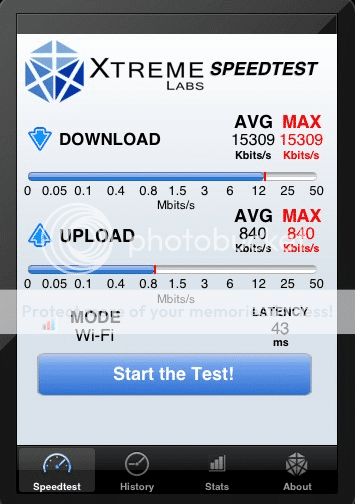When I run speedtests on my IPAD unless I have line of site to my router I always get significantly worse results than my laptop. When I run the speedtests in the exact location the laptop will come back around 1.9mps download and the IPAD will usually come in worse then .5mps. Is the antennae that much worse or do I have a problem somewhere? I have the most up-to-date software.
You are using an out of date browser. It may not display this or other websites correctly.
You should upgrade or use an alternative browser.
You should upgrade or use an alternative browser.
Ipad and Speedtests
- Thread starter newbote
- Start date
iPadCharlie
iPF Noob
First of all, welcome to the forum!
I would have to say that the WiFi connectivity is one of the weaker points of the iPad. There was a major software change that significantly improved things when iOS 3.2.1 came out, but it still can not match a laptop or desktop with WiFi in a speed test.
I would have to say that the WiFi connectivity is one of the weaker points of the iPad. There was a major software change that significantly improved things when iOS 3.2.1 came out, but it still can not match a laptop or desktop with WiFi in a speed test.
iPadCharlie
iPF Noob
I have iOS 4.2 and I have not seen any appreciable difference one way or another. I must have a lemon because my WiFi connectivity has always been pretty good, even before iOS 3.2.1.
(I hope I haven't jinxed anything by saying that!)
(I hope I haven't jinxed anything by saying that!)
This depresses me a bit. I can hardly use the wi-fi in the downstairs due to my router being upstairs. Is the reception really that much worse on an IPAD then a regular laptop? Or, does anyone think I have a dud and I need to exchange it for a new one? I just can't believe that the reception can be this much worse than a laptop
Must be your router or iPad.
I just ran a test and this is what I got. Even in my garage I pull these numbers.
Using a netgear G router.
Have you tried running the same speed test with a laptop in the same location? This is what concerns me - I will run a test on my laptop and see speeds in the 2.0MPS range and then last night I only got 0.3 on the IPAD. I don't think that can be due to my router can it? I have a Linksys Wireless N. Is there anything I need to do to the IPAD or should I just exchange it for another one -- I basically can't use the internet due to how slow it is (I do have the 3.2.2 op system)
I just ran a test and this is what I got. Even in my garage I pull these numbers.
Using a netgear G router.
Have you tried running the same speed test with a laptop in the same location? This is what concerns me - I will run a test on my laptop and see speeds in the 2.0MPS range and then last night I only got 0.3 on the IPAD. I don't think that can be due to my router can it? I have a Linksys Wireless N. Is there anything I need to do to the IPAD or should I just exchange it for another one -- I basically can't use the internet due to how slow it is (I do have the 3.2.2 op system)
What speed test is that one can't find in aus store
Search on speedtestx in the app store. The website for your laptop is speedtest.net
Must be your router or iPad.
I just ran a test and this is what I got. Even in my garage I pull these numbers.
Using a netgear G router.
Have you tried running the same speed test with a laptop in the same location? This is what concerns me - I will run a test on my laptop and see speeds in the 2.0MPS range and then last night I only got 0.3 on the IPAD. I don't think that can be due to my router can it? I have a Linksys Wireless N. Is there anything I need to do to the IPAD or should I just exchange it for another one -- I basically can't use the internet due to how slow it is (I do have the 3.2.2 op system)
Laptop is the same numbers. Plugged in I pull maybe a MB or two faster than over wifi.
Btw that test was done while the PS3 was running MW2 online gameplay
iPadCharlie
iPF Noob
Similar threads
- Replies
- 30
- Views
- 35K
- Replies
- 3
- Views
- 4K
- Replies
- 2
- Views
- 3K
- Replies
- 17
- Views
- 5K