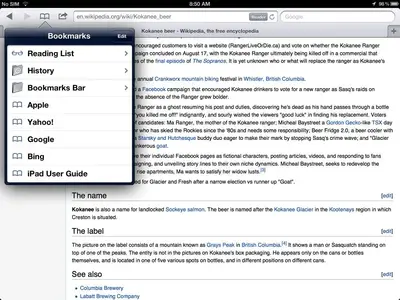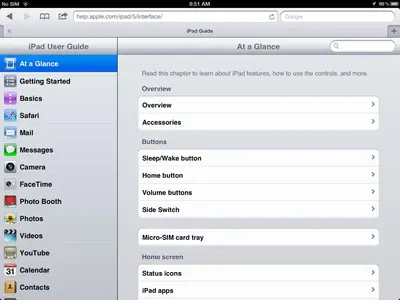larrycruzen
iPF Novice
I just bought a new IPAD3 (32 gig, WI + cellular). Before buying it, I called Apple to verify that the cellular model included a real (satellite based) GPS. I was assured that it did.
I have read the downloaded User Guide cover to cover and the word GPS doesn't appear once.
Among other things, I want to use this IPAD for marine navigation with the eSeaCharts app.
Where do I get info on the integral GPS (If it has one)
Thanks,
Larry Cruzen
I have read the downloaded User Guide cover to cover and the word GPS doesn't appear once.
Among other things, I want to use this IPAD for marine navigation with the eSeaCharts app.
Where do I get info on the integral GPS (If it has one)
Thanks,
Larry Cruzen