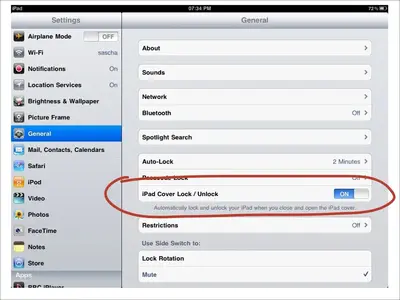I'm thinking about buying an iPad 2 in a week or two, but I was wondering, can the magnet feature be turned off? I dont really like the aspect of it being automatically on when i remove the cover, is there a setting where you can still remove the smart cover (or any other magnet controlled cover) and then be at the 'slide to unlock screen'? i dont mind the feature that when you put the cover on it goes to sleep, but not the open to wake. Can someone please verify for me?
And second, could anyone refer me the best smart cover alternative, that also protects the back aswell?
And second, could anyone refer me the best smart cover alternative, that also protects the back aswell?