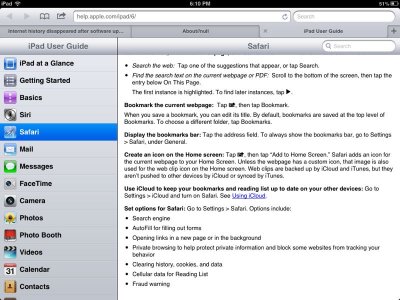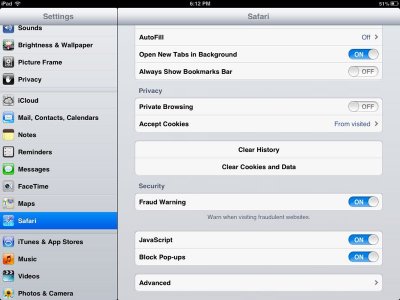Chocaholic
iPF Noob
Hi, I have an Ipad 2 with safari. My husband says he went on it and he did an IOS update where the screen went black and it had a whirling circle on screen. When I went on my ipad the day after all the history had disappeared apart from the website data list ( settings-safari) which showed some websites but all with a value of 0.0 KB.
Is it possible that doing a software update could cause this to happen? There were no adult sites etc on the website data list but also some regular sites which I visit regularly were not present on the list.
Is this possible or is he fibbing?! Thanks for any help
Is it possible that doing a software update could cause this to happen? There were no adult sites etc on the website data list but also some regular sites which I visit regularly were not present on the list.
Is this possible or is he fibbing?! Thanks for any help