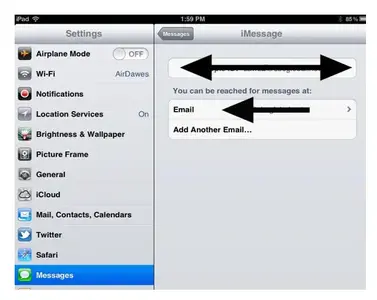russjuly17
iPF Noob
Hi Ive had my Iphone for a year and love it, we each have an Ipad 2 love it as well. We share the same Apple Id since we are in the same house and we can share apps. We upgraded all our devices to iOS5 and the i-message is causing some headache. Is it possible to have assign our other Ipad a new ID so the i-message will not interact with all devices? I cant find any info on that.
Thank you
Thank you