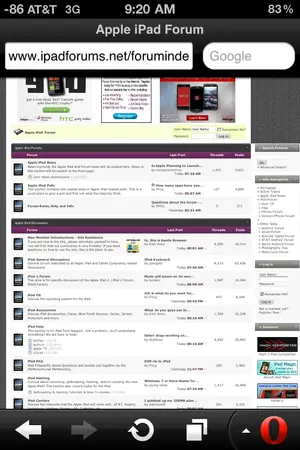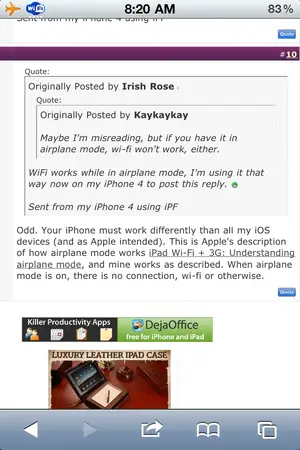I'm usually on wifi but bought a 'month' of 250MB AT&T so I could check a few things online while on vacation. I went through 250MB in less than a week even with what felt like judicious use of internet. It almost felt like some things were running in the background and using bandwidth although i did my best to keep things disabled, turned off, etc.
No video viewing.
Kept work Exchange email turned off (but not calendar).
Avoided any large downloads or viewing of hi-bandwidth stuff.
Had my larger Dropbox and iBook files marked as Favorites so they were local on iPad (no download).
No Youtube, Netflix, or running of apps that download a lotof stuff (like news apps, etc).
I mostly browse my personal interest forums. Any tips to keep usage down? Any free ad-block browsers?
No video viewing.
Kept work Exchange email turned off (but not calendar).
Avoided any large downloads or viewing of hi-bandwidth stuff.
Had my larger Dropbox and iBook files marked as Favorites so they were local on iPad (no download).
No Youtube, Netflix, or running of apps that download a lotof stuff (like news apps, etc).
I mostly browse my personal interest forums. Any tips to keep usage down? Any free ad-block browsers?