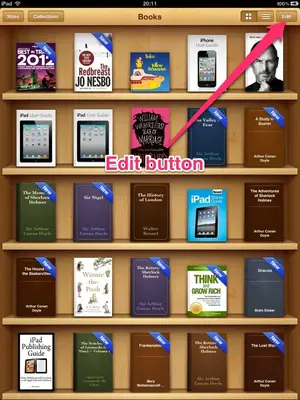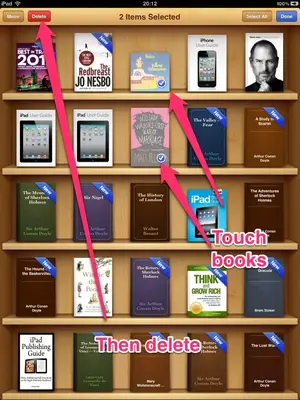You are using an out of date browser. It may not display this or other websites correctly.
You should upgrade or use an alternative browser.
You should upgrade or use an alternative browser.
How do you delete a book from iBooks ?
- Thread starter TomH309
- Start date
giradman
iPad Fan
Well, just tap the 'Edit' button in the right upper corner; then press the book(s) you want to delete - a checkmark will be placed on the book - hit the red 'Delete' button to the left; a warning box will appear - hit 'Delete' or 'Cancel' - let us know if this works for you?
Concerning deleted books, the answer is maybe, i.e. did you purchase the books from the iTunes store or are the books in a back up on your computer?
Concerning deleted books, the answer is maybe, i.e. did you purchase the books from the iTunes store or are the books in a back up on your computer?