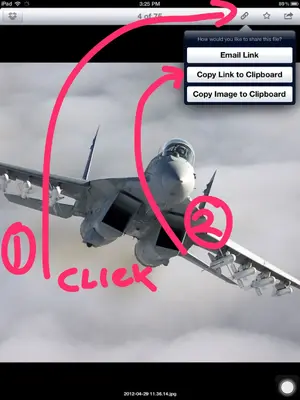You are using an out of date browser. It may not display this or other websites correctly.
You should upgrade or use an alternative browser.
You should upgrade or use an alternative browser.
How do i get photos from dropbox into the forum
- Thread starter clermont
- Start date
Amy Rose The Hedgehog
iPF Noob
clermont said:How do i get photos from dropbox into the forum posts, I store most of mine in dropbox as I take most photos with camera rather than iPad,
When you post a thread click the thing that says advanced and click take from photos and choose a photo
Bosvaark
iPF Noob
For example here us a link I have shared to a pic
http://db.tt/HPgxol7m
http://db.tt/HPgxol7m
twerppoet
iPad Fan
Or you can two step it.
Use the DropBox app to save your picture to the Camera Roll, then use the iPF app (Discussion Forum for iPad) to post it. I'm assuming this would work with the TapaTalk and Forum Runner apps also. the iPF app is based on the Forum Runner app.
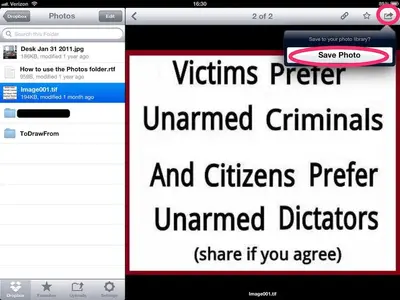
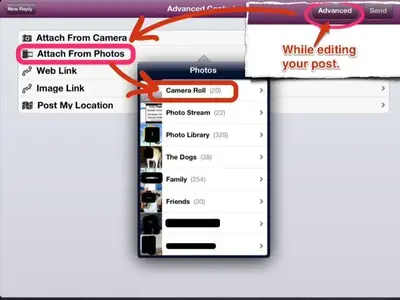
You can delete the picture off the Camera Roll (in the Photos app) after you are done; just to keep the clutter down.
Use the DropBox app to save your picture to the Camera Roll, then use the iPF app (Discussion Forum for iPad) to post it. I'm assuming this would work with the TapaTalk and Forum Runner apps also. the iPF app is based on the Forum Runner app.
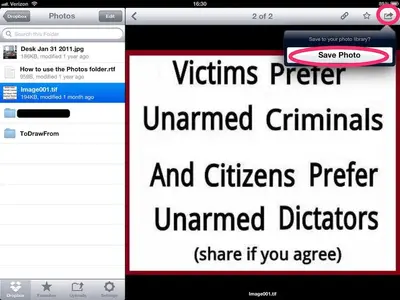
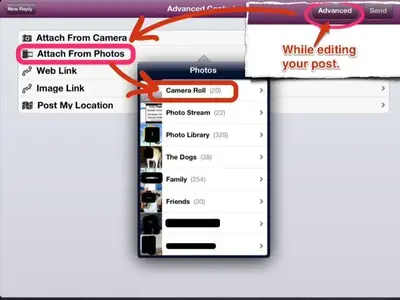
You can delete the picture off the Camera Roll (in the Photos app) after you are done; just to keep the clutter down.
Last edited:
twerppoet
iPad Fan
clermont said:Yeah it worked ... Waaahoo...
Good to know.
clermont
iPF Novice
twerppoet said:Good to know.
Just testing
Just testing
Clermont....now you can download your other pics from Dropbox and show us your other backyard animals!!
Last edited:
clermont
iPF Novice
skimonkey said:Clermont...now you can download your other pics from Dropbox and show us your other backyard animals!!
Just doing my paperwork from the mail orders then will post photos
Last edited by a moderator:
Similar threads
- Replies
- 13
- Views
- 24K
- Replies
- 7
- Views
- 3K
- Replies
- 3
- Views
- 2K
- Replies
- 2
- Views
- 5K