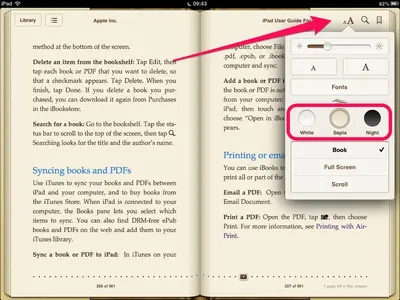You are using an out of date browser. It may not display this or other websites correctly.
You should upgrade or use an alternative browser.
You should upgrade or use an alternative browser.
How do i change my books to be black with white writing
- Thread starter clermont
- Start date
There are also option within iBooks......
<img src="http://www.ipadforums.net/attachment.php?attachmentid=47121"/>
The Archangel
I like your option much better!
clermont
iPF Novice
Gabriel1 said:There are also option within iBooks......
<img src="http://www.ipadforums.net/attachment.php?attachmentid=47121"/>
The Archangel
Thank you that is brilliant ....
Similar threads
- Replies
- 2
- Views
- 2K
- Replies
- 2
- Views
- 2K
- Replies
- 4
- Views
- 6K