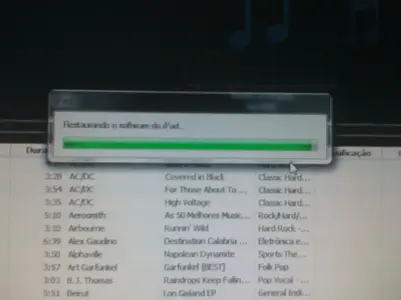I really need help, i screw up my friend's iPad.
He gave it to me, just for Jailbreak it and put some App's and Games.
Well, i spirited, normally, everythings was fine, but when i opened Cydia for the fist time, iPad reboot by self, and when he loaded the OS, all natives App dissapeared (Photos, Safari, Notes, Calendars, Contacts, Youtube...) Least Settings.
I guess, something were wrong, so i decided to DFU and restore it
I download the Firmware 3.2 for iPad from iTunes, and, when it start to Restore, i wait 2hours and the Apple's load Bar doesn't move, from iTunes, and even on iPad.
PS: Sorry for the Low resolution camera (iPhone 3G, rsrsrs)
PS²: I'm Portuguese, on the iTunes, it says: "Restoring iPad's Software"
Please i'm begging for Help, i spend hours and hours on google trying to find an answer, but didn't appers to be a common problem, i think this is only with me.
He gave it to me, just for Jailbreak it and put some App's and Games.
Well, i spirited, normally, everythings was fine, but when i opened Cydia for the fist time, iPad reboot by self, and when he loaded the OS, all natives App dissapeared (Photos, Safari, Notes, Calendars, Contacts, Youtube...) Least Settings.
I guess, something were wrong, so i decided to DFU and restore it
I download the Firmware 3.2 for iPad from iTunes, and, when it start to Restore, i wait 2hours and the Apple's load Bar doesn't move, from iTunes, and even on iPad.
PS: Sorry for the Low resolution camera (iPhone 3G, rsrsrs)
PS²: I'm Portuguese, on the iTunes, it says: "Restoring iPad's Software"
Please i'm begging for Help, i spend hours and hours on google trying to find an answer, but didn't appers to be a common problem, i think this is only with me.
Attachments
Last edited: