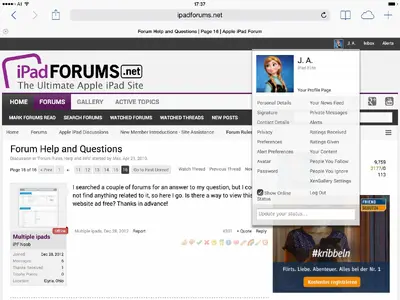When you go to the top of the website, you'll find your user name and avatar. Tap it, and a popup will appear. There you'll find "Signature". Select it to edit the signature.Ok I give up, where have you hidden the signature settings? I'm sure I've just missed it somewhere. Been using the app for ages and knew my around that fairly well, but I can't find any way of editing or creating a signature here. My old signature still shows up in my profile, but not my posts presumably I because disabled when I started using the app.
Someone please help, it's driving me nuts.
You are using an out of date browser. It may not display this or other websites correctly.
You should upgrade or use an alternative browser.
You should upgrade or use an alternative browser.
Forum Help and Questions
- Thread starter Max
- Start date
Troglodyte96
iPF Novice
Thanks so much, can't believe I missed it.When you go to the top of the website, you'll find your user name and avatar. Tap it, and a popup will appear. There you'll find "Signature". Select it to edit the signature.
Glad to help. I like your signature.Thanks so much, can't believe I missed it.
errolgreer
iPF Noob
In the Forums section showing new posts, I would like to start a post but cannot see any icon to start the new post
twerppoet
iPad Fan
In the Forums section showing new posts, I would like to start a post but cannot see any icon to start the new post
You must select the forum area you are going to post to before you see a Post New Thread button. Becaues the New Posts screen shows threads from multible areas, it does not have a New Post Thread button.
Note: The following screenshots may not look like your screen. I’ve set the forum to show me an older style/coler UI. However, they should be similar enough that you can figure out what to do from them
To see the list of forum areas, tap the Forum menu item (even if it is already highlighted).
Once you’ve selected an area you should see the Post New Thread button.
Also notice the path list just below the main and secondary menu. You can use this to move backwards to the forum area when in a thread.
The name of the thread or fourum area is just above the list of threads or posts.
Similar threads
- Replies
- 4
- Views
- 5K