You are using an out of date browser. It may not display this or other websites correctly.
You should upgrade or use an alternative browser.
You should upgrade or use an alternative browser.
fixed display, no automatic changed
- Thread starter psk2299
- Start date
If you selected Lock Rotation in Settings - General - Use Side Switch to, you need to toggle the side switch next to the Volume button(s) to the side where you see the red colour next to it. You'll notice what I mean when you do it.
On the display, you'll see this sign next to your battery icon when it's enabled:
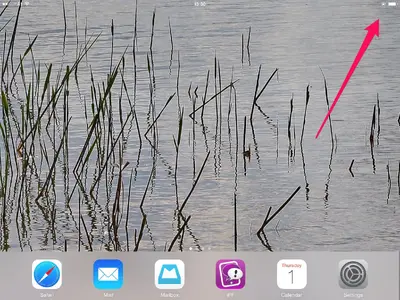
That's the way to enable lock rotation, and the display won't automatically go to portrait/landscape mode when you turn your iPad sideways.
On the display, you'll see this sign next to your battery icon when it's enabled:
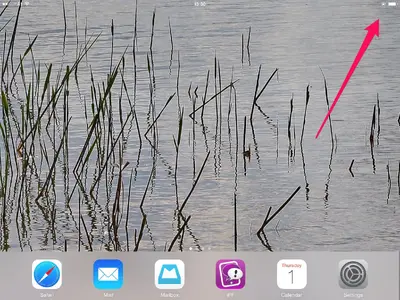
That's the way to enable lock rotation, and the display won't automatically go to portrait/landscape mode when you turn your iPad sideways.
Last edited:
Similar threads
- Replies
- 1
- Views
- 9K
- Replies
- 6
- Views
- 13K
