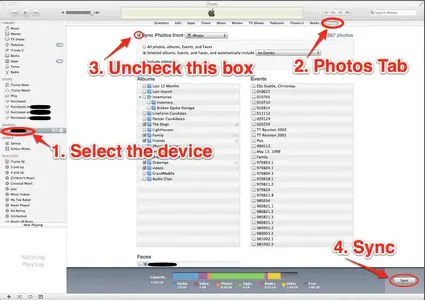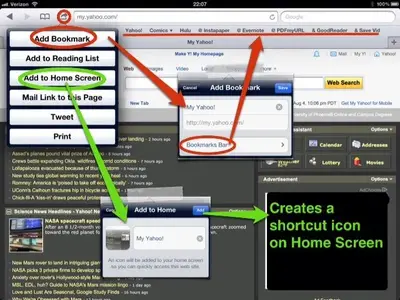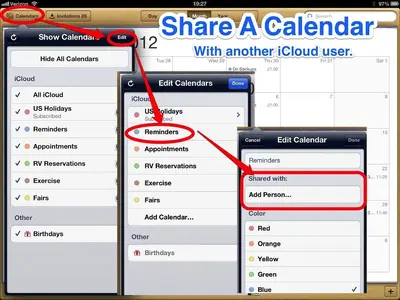You are using an out of date browser. It may not display this or other websites correctly.
You should upgrade or use an alternative browser.
You should upgrade or use an alternative browser.
Easy pictorial shortcuts & Helpful places. - For People new to the iPad.
- Thread starter Undefined.
- Start date
I have hundreds of photo's in the camera roll. I can jump to the top from any photo. I'd like to know if I can jump to the bottom.
Right now I have to scroll multiple times to get to the bottom. Since the most recent is at the bottom it's a pain to get there.
Is there a trick to get me there?
Jon
Right now I have to scroll multiple times to get to the bottom. Since the most recent is at the bottom it's a pain to get there.
Is there a trick to get me there?
Jon
twerppoet
iPad Fan
I have hundreds of photo's in the camera roll. I can jump to the top from any photo. I'd like to know if I can jump to the bottom.
Right now I have to scroll multiple times to get to the bottom. Since the most recent is at the bottom it's a pain to get there.
Is there a trick to get me there?
Jon
Not that I know of.
You can get to the bottom using the Camera app though. Just tap on the last picture in the lower left when in picture taking mode, then tap the Camera Roll button at the top left when the picture opens. You'll be at the bottom of the Camera Roll.
You can View, Share, and Delete photos this way, but that is about all.
twerppoet said:Not that I know of.
You can get to the bottom using the Camera app though. Just tap on the last picture in the lower left when in picture taking mode, then tap the Camera Roll button at the top left when the picture opens. You'll be at the bottom of the Camera Roll.
You can View, Share, and Delete photos this way, but that is about all.
Great tip, especially for those that keep thousands of pics on their iPad.
twerppoet
iPad Fan
Jono6177
iPF Noob
And you can do a four finger sideways swipe to go straight to that app......it's so quick it's like having both apps open at once!
The Archangel
This is super great. Thanks