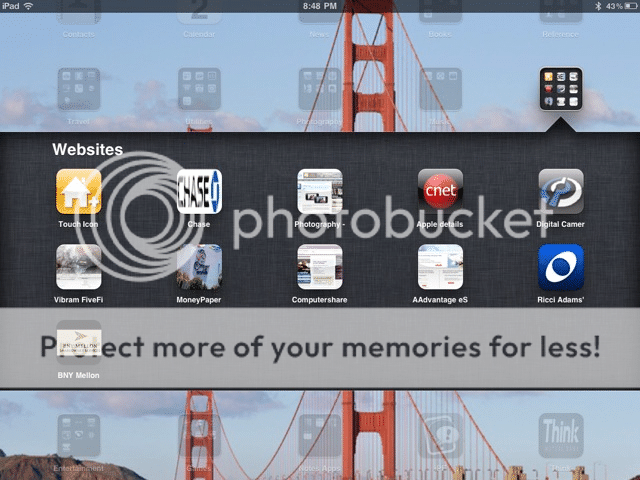In our business we have just proposed that we create iPad shortcuts for many exhibitors within a pavilion at a tradeshow. Now I need to figure out how to create the icons.
Basically I want to take a companies logo and make it the icon you tap just like any other basic app icon (safari, itunes, mail, photos etc). This icon will take you to any number of places such as their website, a photo collection etc.
The second solution I will need is how to customise a folder icon. I know you can take an individual icon, drag it not another and make a folder. If I put 5 icons in a folder how do I then use a custom image (logo) for the folder?
I am sure this will be so incredibly easy i will be embarassed so go for it ... make me feel stupid.
Basically I want to take a companies logo and make it the icon you tap just like any other basic app icon (safari, itunes, mail, photos etc). This icon will take you to any number of places such as their website, a photo collection etc.
The second solution I will need is how to customise a folder icon. I know you can take an individual icon, drag it not another and make a folder. If I put 5 icons in a folder how do I then use a custom image (logo) for the folder?
I am sure this will be so incredibly easy i will be embarassed so go for it ... make me feel stupid.