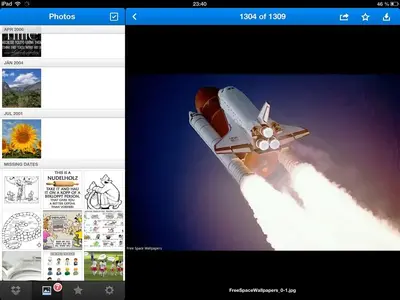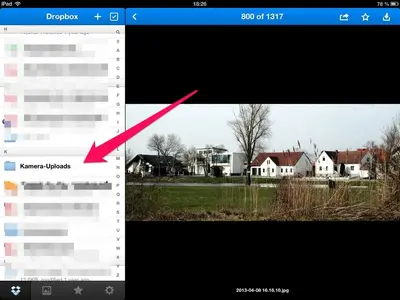(Sorry if this isn't the right forum, but it seemed like the best place.)
Recently I have been having a serious problem with Dropbox: I set it to upload photos that I've imported, it shows them as uploading, but when the upload bar is full the file simply vanishes and Dropbox has no record of it when I choose "show deleted" on their website. Sometimes the problem goes away when I reupload the same picture, but sometimes it doesn't. I know storage space is not an issue because I have a paid account with 100 GB (and am currently using very little of that). Does anyone else have this problem, and what can be done about it?
Recently I have been having a serious problem with Dropbox: I set it to upload photos that I've imported, it shows them as uploading, but when the upload bar is full the file simply vanishes and Dropbox has no record of it when I choose "show deleted" on their website. Sometimes the problem goes away when I reupload the same picture, but sometimes it doesn't. I know storage space is not an issue because I have a paid account with 100 GB (and am currently using very little of that). Does anyone else have this problem, and what can be done about it?