You are using an out of date browser. It may not display this or other websites correctly.
You should upgrade or use an alternative browser.
You should upgrade or use an alternative browser.
Creating new folders for recieved e mails
- Thread starter angusrace
- Start date
If you are using an Exchange or IMAP e-mail account, have a look at this thread: http://www.ipadforums.net/new-membe...sistance/60856-extra-folder-mail-account.html
Hopefully, it'll help. Holler back if you need more assistance.
Marilyn
Hopefully, it'll help. Holler back if you need more assistance.
Marilyn
angusrace
iPF Noob
Thanks for your reply.Did I say I was 69 yrs old so you have to go slow with me.I use Gmail synced with my PC if you can help me further.I cannot get the screenshots you have so helpfully depicted no matter where I go in the mailbox or in settings,I never get to where there is an EDIT BUTTON blast it.Hope you have lots of patience.Thanks.
No worries. I went an re-looked at my photos and realized I made an assumption (I left out the part where people usually start). Apologies.
I am going to assume you are in the Mail app on your iPad. See if this picture helps you to get to the first picture in the thread I linked:
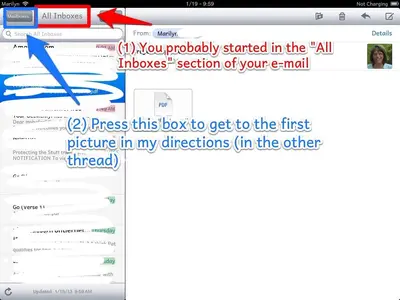
Does that help or did I further confuse the issue? Let me know...
Marilyn
I am going to assume you are in the Mail app on your iPad. See if this picture helps you to get to the first picture in the thread I linked:
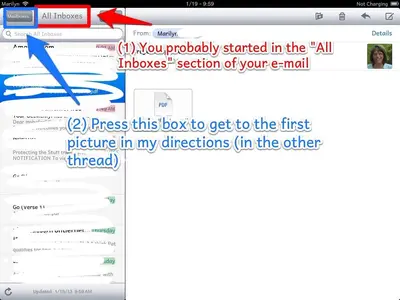
Does that help or did I further confuse the issue? Let me know...
Marilyn
angusrace
iPF Noob
angusrace said:I,m sorry,but still stuck.I am in my Gmail looking at sent emails at LHS I can select these and read them and then in top right have chance to label move etc,when I can move them to existing folders from PC,but I DO NOT have the chance here to create a new folder.Sorry,sent that first bit B4 I had finished.Am I being totally THICK !!!!!!!!
I think I've figured it out - you're using the Gmail app versus the stock Mail app. To make sure, which icon/app are you using?

If it's the red M one - that's the Gmail app and no, you cannot make folders in it. You have to use the other app, which is the default Mail app that comes with every iPad.
At least I think that's what happening - please correct me if I am wrong.
Marilyn

If it's the red M one - that's the Gmail app and no, you cannot make folders in it. You have to use the other app, which is the default Mail app that comes with every iPad.
At least I think that's what happening - please correct me if I am wrong.
Marilyn
angusrace
iPF Noob
Sorry taken so long to get back.Tried opening the app u suggest as gmail but will not accept my user name or password,even though I checked and had entered them correctly.So don,t know what I am doing wrong,but can see you have put me on right track,so will try opening another email account and transfer ones I need folders for to this new account Thanks again Marilyn.
Sent from my iPad using iPF
Sent from my iPad using iPF
Roy Rob
iPF Noob
angusrace said:Sorry taken so long to get back.Tried opening the app u suggest as gmail but will not accept my user name or password,even though I checked and had entered them correctly.So don,t know what I am doing wrong,but can see you have put me on right track,so will try opening another email account and transfer ones I need folders for to this new account Thanks again Marilyn.
Sent from my iPad using iPF
Hi Angus from someone who uses Gmail. Go to your Gmail page and tap on Mailboxes, then tap on edit then look down at the bottom it says add mail box. Tap that, name your new mailbox and there you go...
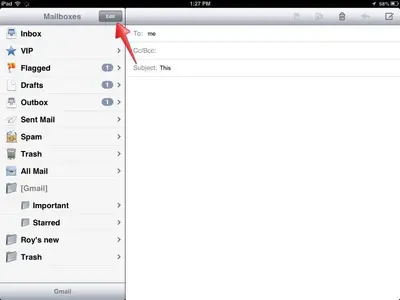
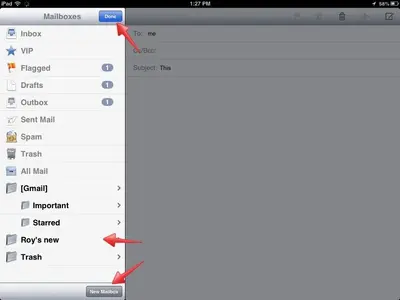
Last edited:
Unfortunately, you can't do this with a POP account. it's only with IMAP or Exchange accounts that you can create folders on the iPad. Sorry.
Marilyn
P.S. Which is one of the reasons why I created another Gmail account and now forward my POP mail accounts to it. Then, I can have folders with the Gmail account, but they contain the stuff from my other account. Yay me!
Marilyn
P.S. Which is one of the reasons why I created another Gmail account and now forward my POP mail accounts to it. Then, I can have folders with the Gmail account, but they contain the stuff from my other account. Yay me!
Similar threads
- Replies
- 1
- Views
- 6K
