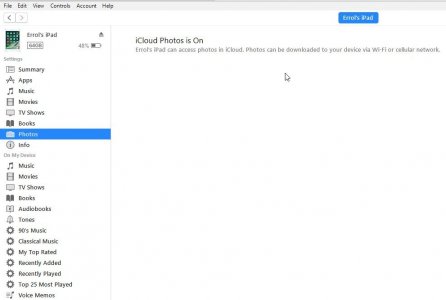errolgreer
iPF Noob
- Joined
- Dec 15, 2016
- Messages
- 8
- Reaction score
- 0
I have never had a problem with my iPhone 4 using iTunes to identify a folder with photos to sync, but now with my iPad Mini 2 if I click on "Photos", it does not give me any links to select a PC folder for syncing photos between the PC and iPad. It only shows the following:
As you can see, I only get the message :iCloud Photos is On. Errol's iPad can access photos in iCloud. Photos can be downloaded to you device via Wi-Fi or cellular network.
No link to select a PC photo folder.
As you can see, I only get the message :iCloud Photos is On. Errol's iPad can access photos in iCloud. Photos can be downloaded to you device via Wi-Fi or cellular network.
No link to select a PC photo folder.