You are using an out of date browser. It may not display this or other websites correctly.
You should upgrade or use an alternative browser.
You should upgrade or use an alternative browser.
connection problems
- Thread starter MRCONYERS
- Start date
Midranger4
iPF Noob
MRCONYERS said:I need help trying to understand why my ipad 2 won't connect to my home WiFi. It shows its connected but won't work. I have reset the ipad, checked the router with a laptop to see if its working, and contacted the ISP. Any suggestions?
.
@@@@@@@@@@ I see you are good to go. Will leave this post for future reference. @@@@@@@@@@@
How are you testing for connectivity ? When you look at the wifi connections details do you have an ip address?
When you open safari what happens? What error if any is generated?
Can you access the app store? iTunes? You tube? Can you send/receive email?
If ANY of the above functions are working you likely are connected but I would suggest checking restrictions to see if you accidentally restricted yourself from some basic functions.
If ipad restrictions are indeed off and NONE of the above are working I would ask you to post a screenshot of your wifi connection details like the one I have provided below so we can further troubleshoot your issue. It is feasible that your wifi router may have some customized settings that are limiting your ability to access anything outside your home LAN. It takes a level of technical ability to customize a home network and use VLANS, setup access rules, port forwarding, a DMZ, etc.
If you are receiving a valid IP address there are some things we can do to determine what level of connectivity you have and if you are getting past the router. Let's cross that bridge if we come to it.
A common first level fix is to tell the iPad to forget the problem connection, restart the iPad and rediscover it. So please check restrictions, progress to rediscovering the access point if restrictions aren't the issue, and finally post a screen shot of the connection details if you still have an issue.
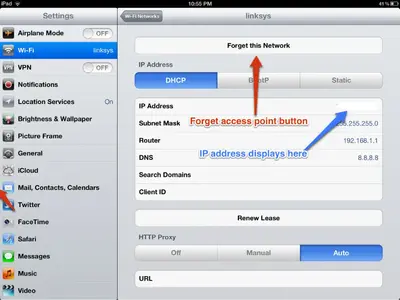
Last edited:
Similar threads
- Replies
- 10
- Views
- 3K
- Replies
- 3
- Views
- 8K
