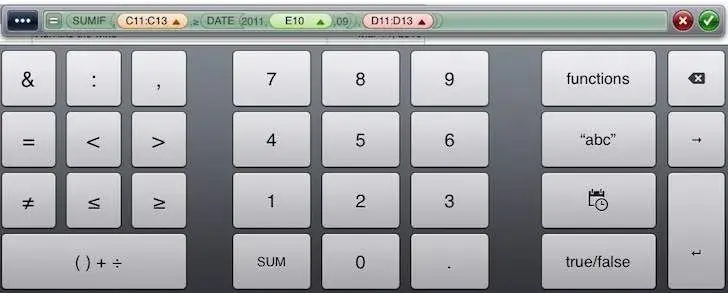Is there any way to include functions in conditions?
i.e: SUMIF(A1:A10, >=DATE(2011,C8,01), B1:B10)
The only way I can make that kind of condition work is by entering it as a string, which is not useful if I want to copy the formula to other cells (cannot keep the reference to other cells inside the condition).
Thanks
i.e: SUMIF(A1:A10, >=DATE(2011,C8,01), B1:B10)
The only way I can make that kind of condition work is by entering it as a string, which is not useful if I want to copy the formula to other cells (cannot keep the reference to other cells inside the condition).
Thanks