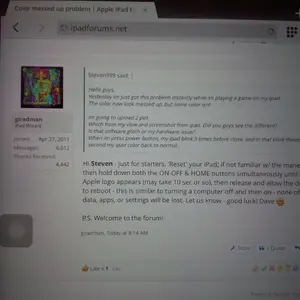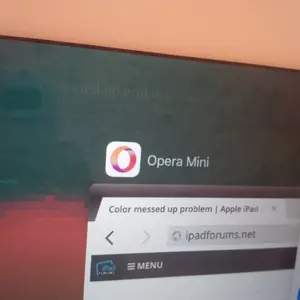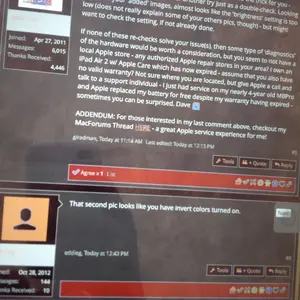Steven999
iPF Noob
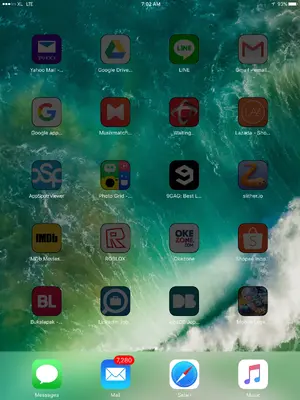

Hello guys,
Yesterday im just got this problem instantly while im playing a game on my ipad
The color now look messed up, but some color isnt
Im going to upload 2 pict
Which from my view and screenshot from ipad. Did you guys see the different?
Is that software glitch or my hardware issue?
When im press power button, my ipad blink 3 times before close, and in that blink theres a second my ipad color back to normal..
Need your asvice guys
Thanks