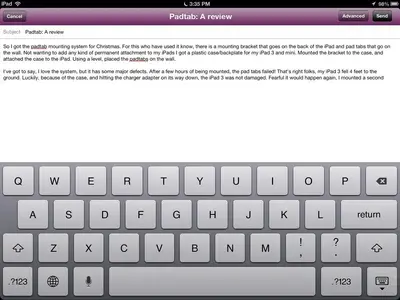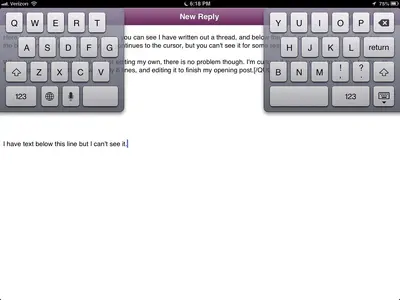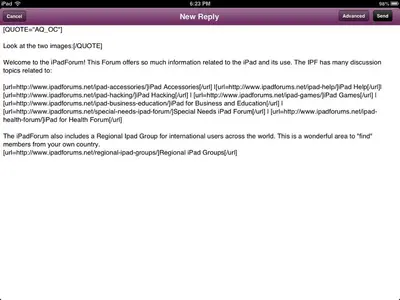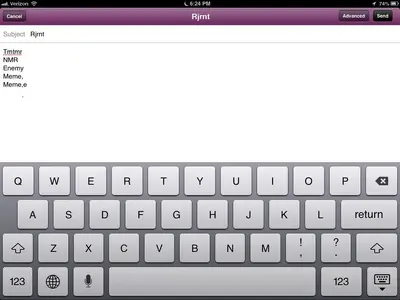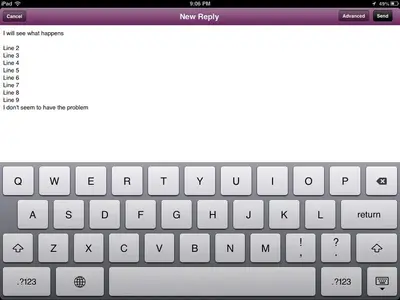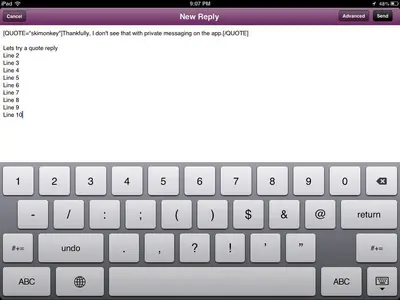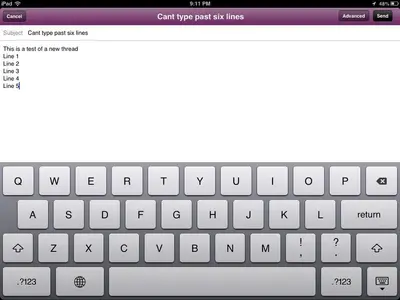Sonicrobby
iPF Novice
When creating a thread on the iPad forum app, I can only sees up to 6 lines of text, anything that extends beyond that is typing, but I am unable to see it. This problem persists in both landscape and portrait mode.
Here is a screenshot to show the issue, you can see I have written out a thread, and below the "the" on the last line, you can see the blue portion of the cursor. My text continues to the cursor, but you can't see it for some reason.
When quoting someone else's post or editing my own, there is no problem though. I'm curious if there is going to be a fix for this, so I can stop posting my thread with only 6 lines, and editing it to finish my opening post.
Here is a screenshot to show the issue, you can see I have written out a thread, and below the "the" on the last line, you can see the blue portion of the cursor. My text continues to the cursor, but you can't see it for some reason.
When quoting someone else's post or editing my own, there is no problem though. I'm curious if there is going to be a fix for this, so I can stop posting my thread with only 6 lines, and editing it to finish my opening post.
Attachments
Last edited: