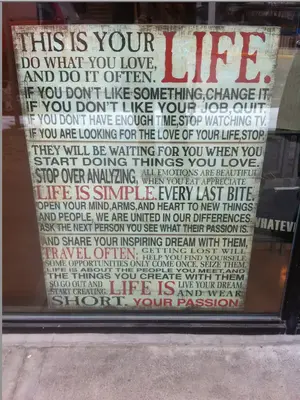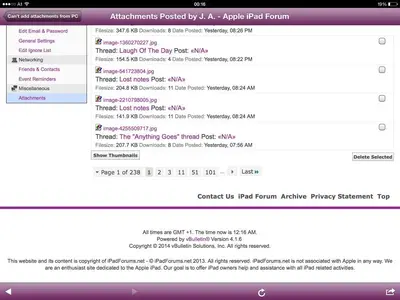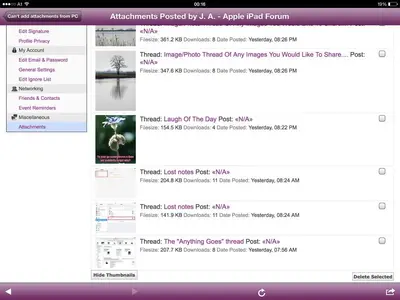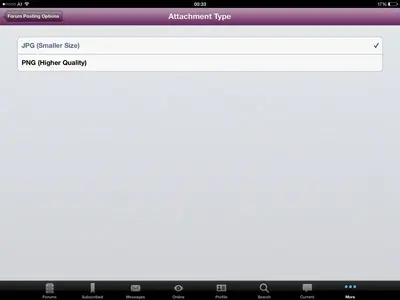abababababab
iPad Fan
I remember the last time I had accessed the website from PC, and I had been able to add attachments to my posts. However, now, it doesn't allow me to upload attachments. Even when it says it has completed uploading them on that small window, and then I click on upload, it acts as if it has uploaded, but its not uploaded actually in my posts. Any idea how to solve this?
All help is appreciated,
Thank you!
All help is appreciated,
Thank you!