If they are in the Inbox, you can either slide each email to the left and then choose "Trash":J.A. I have got it working now,i went back,and instead of working it as a new ipad,i worked setting up from itunes,using my sons gmail,its okay now.What i would like to ask you,how do you delete all the emails you get in one go,instead of getting rid of them one at a time? I would like to thank for persisting with me.
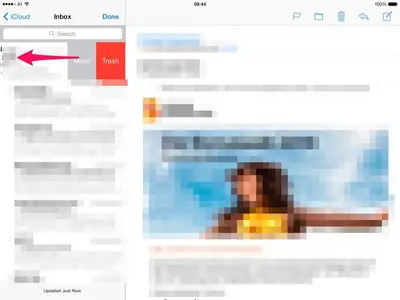
Or you tap "Edit"

Check mark every email (don't choose "Mark All"):
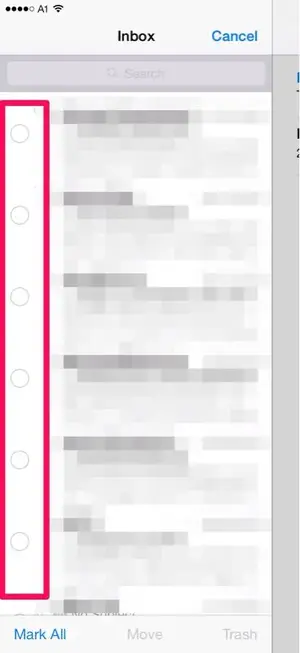
And choose "Trash" afterwards:
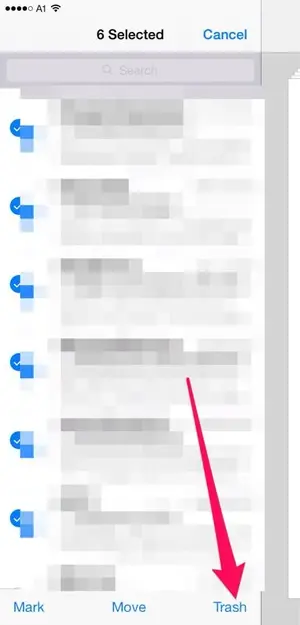
In Trash, they're easier to remove. Tap "Edit", and at the bottom you'll find "Delete All".
