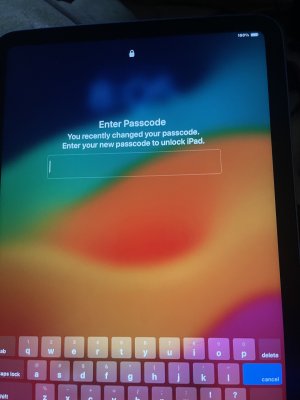Totemtimer
iPF Noob
- Joined
- Oct 28, 2023
- Messages
- 1
- Reaction score
- 0
I woke up about an hour ago , I took my dog outside and I came back up stairs ,got ready and grabbed my iPad and this is the screen I found . I have never seen this before ,to me it looks as if it wants a password phrase with letters not numbers. Everything else looks the same as far as the background and stuff it’s just I can’t enter my 6 digit pin and I didn’t change my password or passcode. I didn’t change my password I was literally using it an hour before bed last night as usual. What could have happened and why is the password screen so strange ? I will say yesterday morning I used my ipad for the first time that day and i entered the wrong passcode once and I was locked out 15 min after one fail. So I think my wife may have been trying to get in. But how would her doing that make the page look like this . Any help or explanation is appreciated . Thank you