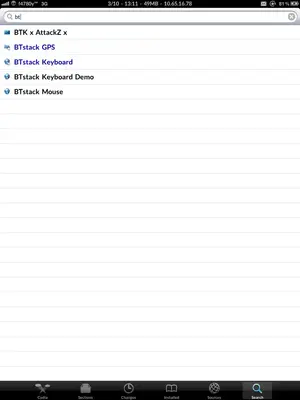crbetsworth
iPF Noob
Hi i am currently using apples magic mouse for my ipad with BTStack mouse (downloaded from cydia). Was working fine for the first day....but now whenever i click on the BTStack mouse program and turn on my mouse, it cant seem to find it....dont know if this has something to do with my bluetooth maybe? cos when i go to settings/general/bluetooth, i cant switch the option on or off, since the switch is greyed out. I have a 'BTStack' option on the side menu of my settings (might be for my apple dock keyboard? i dunno), there are a couple options for 'no bluetooth', 'IOS Something', and another option, does it have something to do with this? i use a dock apple keyboard if that changes anything. Really hope someone can help...ive only had it working for one day, and i wanna start doing some work from home with easier use via the mouse. Thanks alot guys! - Kes