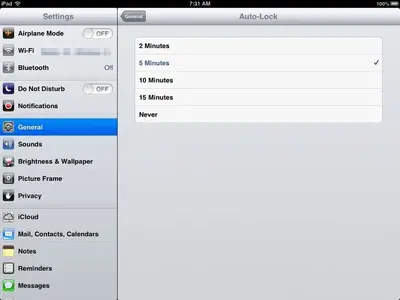You are using an out of date browser. It may not display this or other websites correctly.
You should upgrade or use an alternative browser.
You should upgrade or use an alternative browser.
Auto lock on iPad3 not working
- Thread starter zuri_hol
- Start date
zuri_hol said:Hi, I'm new to this forum and I have purchased my first iPad 3 32Gb, OS 5.1 a month ago and am very happy with it. However since I have sync'd itunes auto lock doesn't seem to work any more. I haven't done a reboot yet.
Any advise would be appreciated.
Thanks
Does it matter which setting you use?
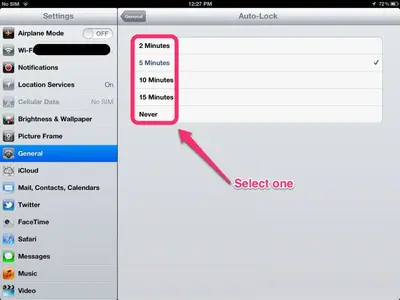 If selecting any of these options makes no difference and auto-lock still doesn't work,it's time to make a Genius bar appointment at the nearest Apple store. Make sure to back up your iPad before you go in case they offer to replace the iPad. The warranty is still in effect so a replacement under the warranty won't cost you anything if the problem turns out to be a fault in the iPad.
If selecting any of these options makes no difference and auto-lock still doesn't work,it's time to make a Genius bar appointment at the nearest Apple store. Make sure to back up your iPad before you go in case they offer to replace the iPad. The warranty is still in effect so a replacement under the warranty won't cost you anything if the problem turns out to be a fault in the iPad.Hi and welcome to the Forum!
Try a restart and/or reset before you make that trip to Apple
Restart - Press and hold the power off button, the one at the top right. You will see a slide appear to power off, slide this and the screen will go dark and a Whirly will appear. When the Whirly disappears your iPad is now off. Press the power button again until the Apple logo appears, this will take a few seconds and your iPad will restart. You should restart your iPad occasionally also as it will keep it running well. Now see if it is operating.
Reset - Hold the power off button and the home button simultaneously, keep holding them in and you will see the power off slide appear and disappear, wait until you see the Apple logo appear before releasing the buttons. It will take a little longer for your iPad to start. Let us know how you go.
The IPad Forum is a community of members from all walks of life and from all over the world coming together to share our experiences and to help each other learn about this wonderful piece of technology the Ipad. There is a wealth of information already here in the many threads we have so doing some searches will answer most of the questions you have. If then you cannot find the answer you are seeking then by all means post your question. There are many friendly and informed members here only too willing to help you.
We also have our own App - It is a very simple app to navigate.
http://itunes.apple.com/us/app/discussion-forum-for-ipad/id412896524?mt=8
Reading the IPad manual is a great place to start so please download a copy of these.
http://www.support.apple.com/manuals/ipad/
3 very informative threads from which you will learn many tips and shortcuts for the IPad.
http://www.ipadforums.net/ipad-general-discussions/21590-tips-tricks-those-us-who-dont-know.html
http://www.ipadforums.net/ipad-os/49581-ios5-tips-tricks.html
http://www.ipadforums.net/ipad-help...shortcuts-helpful-places-people-new-ipad.html
We have rules like any Community so please read these also
http://www.ipadforums.net/forum-rul...um-rules-everybody-please-read.html#post14697
Once again we welcome you here and are so pleased you have joined us!
iPad 2 3G 64gb
Try a restart and/or reset before you make that trip to Apple
Restart - Press and hold the power off button, the one at the top right. You will see a slide appear to power off, slide this and the screen will go dark and a Whirly will appear. When the Whirly disappears your iPad is now off. Press the power button again until the Apple logo appears, this will take a few seconds and your iPad will restart. You should restart your iPad occasionally also as it will keep it running well. Now see if it is operating.
Reset - Hold the power off button and the home button simultaneously, keep holding them in and you will see the power off slide appear and disappear, wait until you see the Apple logo appear before releasing the buttons. It will take a little longer for your iPad to start. Let us know how you go.
The IPad Forum is a community of members from all walks of life and from all over the world coming together to share our experiences and to help each other learn about this wonderful piece of technology the Ipad. There is a wealth of information already here in the many threads we have so doing some searches will answer most of the questions you have. If then you cannot find the answer you are seeking then by all means post your question. There are many friendly and informed members here only too willing to help you.
We also have our own App - It is a very simple app to navigate.
http://itunes.apple.com/us/app/discussion-forum-for-ipad/id412896524?mt=8
Reading the IPad manual is a great place to start so please download a copy of these.
http://www.support.apple.com/manuals/ipad/
3 very informative threads from which you will learn many tips and shortcuts for the IPad.
http://www.ipadforums.net/ipad-general-discussions/21590-tips-tricks-those-us-who-dont-know.html
http://www.ipadforums.net/ipad-os/49581-ios5-tips-tricks.html
http://www.ipadforums.net/ipad-help...shortcuts-helpful-places-people-new-ipad.html
We have rules like any Community so please read these also
http://www.ipadforums.net/forum-rul...um-rules-everybody-please-read.html#post14697
Once again we welcome you here and are so pleased you have joined us!
iPad 2 3G 64gb
Hi,
Thanks for help. The ipad does turn off now after the reset, however after leaving it in hibernate mode so to speak - overnight not using it for a 9h period, it discharges by 18%. This seems to be very high to me, as this has not occurred in the first month. Is this a bug or common?
Any help is appreciated.
Thanks
H
Thanks for help. The ipad does turn off now after the reset, however after leaving it in hibernate mode so to speak - overnight not using it for a 9h period, it discharges by 18%. This seems to be very high to me, as this has not occurred in the first month. Is this a bug or common?
Any help is appreciated.
Thanks
H
zuri_hol said:Hi,
Thanks for help. The ipad does turn off now after the reset, however after leaving it in hibernate mode so to speak - overnight not using it for a 9h period, it discharges by 18%. This seems to be very high to me, as this has not occurred in the first month. Is this a bug or common?
Any help is appreciated.
Thanks
H
Even though your iPad may be off so to speak you may have some settings still working during this period. How do you have your Mail set up, if you have it set to Push then your iPad would still be connecting. I have mine set to Manually, it's only when I open my mail app that it will connect and my emails will download. Im fairly certain that some other apps works like this too, so look at your Notifications and limit these.
Others may have more info on this issue and hopefully they'll tune in here.
Hi guys I have an Ipad two with company email and only two options for too lock 2 or 5 minutes, I have heard about administrator settings, is this the cause? As I am required to have a passcode . Is this a computer administrator issue or iPad administrator?
This happened to me with my personal iPad and accessing work email off of it. My Organization was able to fix the auto lock setting where I only had 1-minute option. Once I deleted my work email account, my options returned back to normal. This was also the same issues on my droid phone.
Similar threads
- Replies
- 0
- Views
- 10K