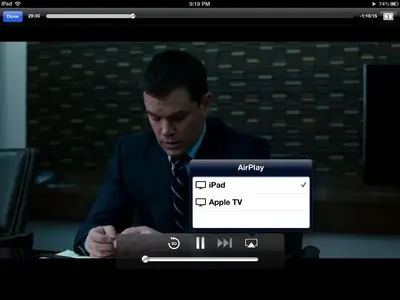Quicksilver71
iPF Novice
I am hoping to get rid of my DVD collection like I have done with my CDs, with the help of an apple device.
What I want to do is store the films and TV shows I want on a NAS drive or similar and then be able to stream them to my tv as and when I want.
I am not certain whether I can achieve this with apple TV. Maybe someone who has one could advise? Or is there another better solution?
What I want to do is store the films and TV shows I want on a NAS drive or similar and then be able to stream them to my tv as and when I want.
I am not certain whether I can achieve this with apple TV. Maybe someone who has one could advise? Or is there another better solution?