DrHouse
iPF Noob
Here is an almost easy way to make your own ringtones/alerts sound using GarageBand on iOS:
1 - Start GarageBand on your device
2 - Create a new song
3 - Select any instrument, it does not really matter for now
4 - Click on the icon that will show all your tracks instead of the instrument view. This is the second icon from the top left on an iPhone...
5 - Once in track mode, click on the loop icon (It looks like a small loop...)
6 - You will now see some loop samples. At the top, you can select audio files and also Music...
7 - Select the Music tab. Find your favorite song and "Press and Hold" it to import it as a new track
8 - at this point, you should now be back to the track view. Your song has replaced the previous track or it was added as a new track. Delete unwanted track by "pressing and holding" the track until a menu shows up....
9 - Edit your track to your liking...
10- Once done, return to the main screen of GarageBand where it is showing all your created songs.
11- Press and hold your new song to activate the "Share" icon. At the bottom, you can export your song in your Ringtones
12- Simply follow the instruction and set your new Ringtone as an alert, or a custom ringtone...
It is also possible to record any other sound by using the "Microphone" instrument. Start any music app that can play in the background and going back in GarageBand, you can record whatever is playing with a good enough quality sound. Just don't speak while doing this
Have fun!
1 - Start GarageBand on your device
2 - Create a new song
3 - Select any instrument, it does not really matter for now
4 - Click on the icon that will show all your tracks instead of the instrument view. This is the second icon from the top left on an iPhone...
5 - Once in track mode, click on the loop icon (It looks like a small loop...)
6 - You will now see some loop samples. At the top, you can select audio files and also Music...
7 - Select the Music tab. Find your favorite song and "Press and Hold" it to import it as a new track
8 - at this point, you should now be back to the track view. Your song has replaced the previous track or it was added as a new track. Delete unwanted track by "pressing and holding" the track until a menu shows up....
9 - Edit your track to your liking...
10- Once done, return to the main screen of GarageBand where it is showing all your created songs.
11- Press and hold your new song to activate the "Share" icon. At the bottom, you can export your song in your Ringtones
12- Simply follow the instruction and set your new Ringtone as an alert, or a custom ringtone...
It is also possible to record any other sound by using the "Microphone" instrument. Start any music app that can play in the background and going back in GarageBand, you can record whatever is playing with a good enough quality sound. Just don't speak while doing this
Have fun!
Attachments
-
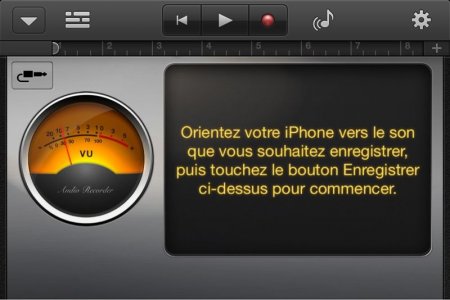 image-1329405143.jpg48.1 KB · Views: 264
image-1329405143.jpg48.1 KB · Views: 264 -
 image-1424641346.jpg18.3 KB · Views: 279
image-1424641346.jpg18.3 KB · Views: 279 -
 image-4233726867.jpg55.2 KB · Views: 252
image-4233726867.jpg55.2 KB · Views: 252 -
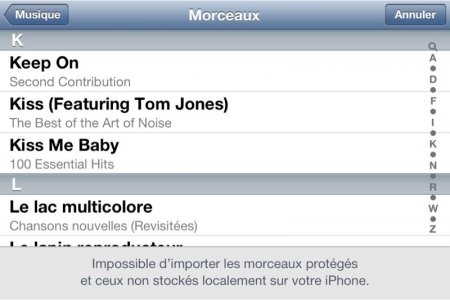 image-3557707288.jpg47.8 KB · Views: 267
image-3557707288.jpg47.8 KB · Views: 267 -
 image-2963176095.jpg21.1 KB · Views: 283
image-2963176095.jpg21.1 KB · Views: 283 -
 image-3803040359.jpg26.2 KB · Views: 261
image-3803040359.jpg26.2 KB · Views: 261 -
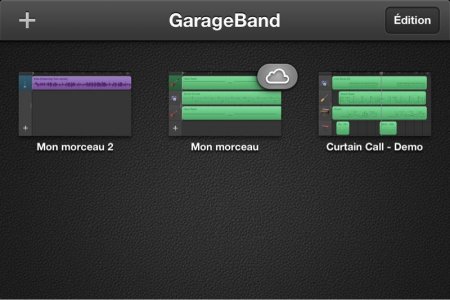 image-1858023787.jpg62.9 KB · Views: 269
image-1858023787.jpg62.9 KB · Views: 269 -
 image-1971545774.jpg37.7 KB · Views: 289
image-1971545774.jpg37.7 KB · Views: 289 -
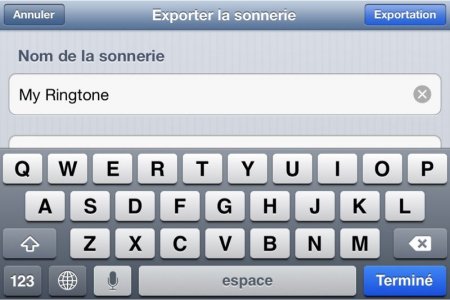 image-733423402.jpg56.3 KB · Views: 284
image-733423402.jpg56.3 KB · Views: 284 -
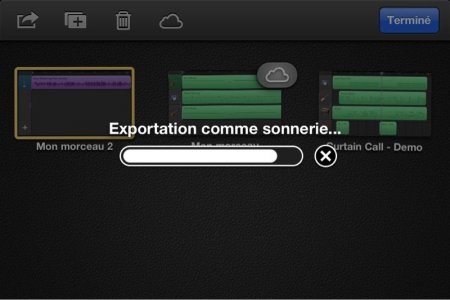 image-757669756.jpg48.5 KB · Views: 278
image-757669756.jpg48.5 KB · Views: 278 -
 image-3502673101.jpg59.1 KB · Views: 278
image-3502673101.jpg59.1 KB · Views: 278 -
 image-3370496812.jpg40.5 KB · Views: 269
image-3370496812.jpg40.5 KB · Views: 269
