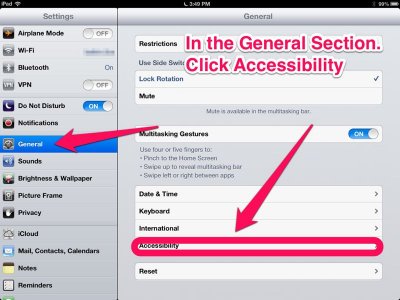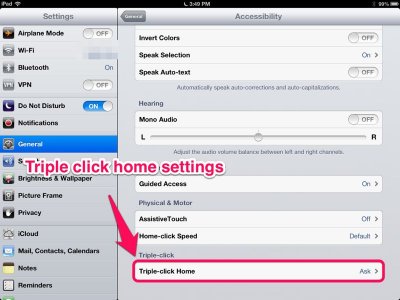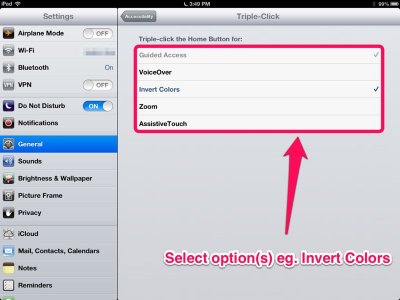kelB
iPF Noob
- Joined
- Feb 25, 2013
- Messages
- 387
- Reaction score
- 35
Don't know if this is mentioned before as I haven't read every page ( was loads) but I discovered a few things beings newbie I didn't realise to it happened.
You can pinch the screen and it will close the app your one.
and you can slide the screen by using your fingers whilst on an open app and it will take you to another app that you have in your task bar.
Was quite impressed lol
(This message was brought to you from my lovely new ipad)
You can pinch the screen and it will close the app your one.
and you can slide the screen by using your fingers whilst on an open app and it will take you to another app that you have in your task bar.
Was quite impressed lol
(This message was brought to you from my lovely new ipad)