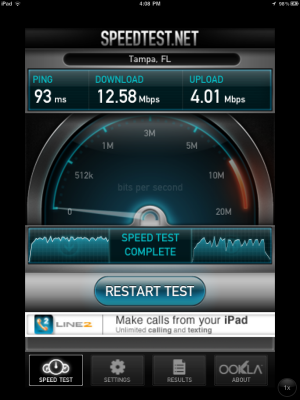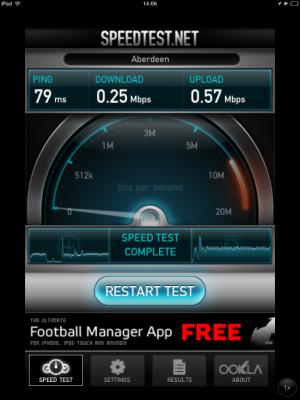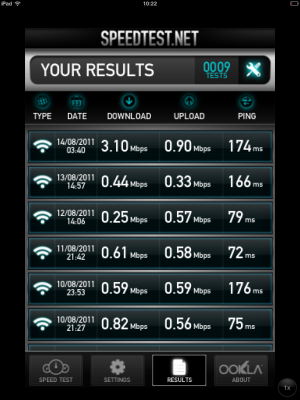Normally when I download movies on iTunes it takes 20mins-20mins tops, but recently my iPad seems a lot slower with app downloads of any kind and streaming videos online.
Anyway to speed up my iPad or let me know what's slowing it down?
Sent from my iPad using iPF
Anyway to speed up my iPad or let me know what's slowing it down?
Sent from my iPad using iPF
Last edited: