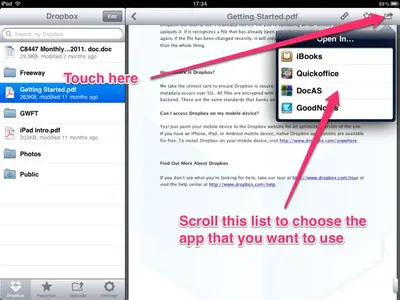Lifeisaction
iPF Noob
Hello,
My name is Mike Whitehouse and I live in Halifax, Nova Scotia. I have recently purchased an iPad2 and am learning how to use it.
At the moment I am struggling with an excel spreadsheet file I downloaded through Dropbox. The first column of the file has some corruption which is not in the original file on my Windows's 7 - 64 bit computer and which did not appear on my Android smart phone when I downloaded the file to the phone through Dropbox.
My Question is what program does the iPad use to open an excel file when downloaded with Dropbox and how can I open this file with Docs To Go which I have installed to view the spreadsheet in a different excel viewer?
It is my understanding that Apps in the iPad don't share files?
Looking forward to some enlightment ...
Kindest regards,
Mike whitehouse
My name is Mike Whitehouse and I live in Halifax, Nova Scotia. I have recently purchased an iPad2 and am learning how to use it.
At the moment I am struggling with an excel spreadsheet file I downloaded through Dropbox. The first column of the file has some corruption which is not in the original file on my Windows's 7 - 64 bit computer and which did not appear on my Android smart phone when I downloaded the file to the phone through Dropbox.
My Question is what program does the iPad use to open an excel file when downloaded with Dropbox and how can I open this file with Docs To Go which I have installed to view the spreadsheet in a different excel viewer?
It is my understanding that Apps in the iPad don't share files?
Looking forward to some enlightment ...
Kindest regards,
Mike whitehouse