finnyd
iPF Noob
I NEED HELP: iPad3(Verizon,CDMA, Model:iPad3,2 [MC756LL/A]) Unable to Restore 5.1.1 to 5.1.1 using redsn0w v0.9.15b3 even with SHSH w/ AP TICKETS. Can't BOOT past Apple logo (NOTE: I am able to FULLY access all the root files via iFunbox or SSH.)
Can't boot into SAFE MODE by holding up on the volume while booting.
Hello to all. I would appreciate any insight or assistance you may be able to offer.
WHAT I HAVE:
1) iPad3(Verizon,CDMA, Model:iPad3,2 [MC756LL/A]) iOS 5.1.1 (never upgraded past iOS 5.1.1 and never using OTA)
2) iPad3,2 remote blobs: saved SHSH w/ AP TICKETS: 5.1.1, 5.1, [and SAVED BUT NEVER USED: 6.1.3, 6.1.2, 6.1, 6.0b4, 6.0b3, 6.0b2, 6.0b1, 6.0_10A5376e, 6.0.1, 6.0]
PROBLEMS:
1) iPad3 STUCK on Apple logo. NOTE: Even though it appears to hang on the Apple screen, I am still able to access the root directory and all the file & folders via iFunBox.
2) I am NOT able to boot into SAFE MODE by holding UP on the volume button while it's booting.
3) Manual restore using iTunes, 5.1.1.ipsw & spoofing HOSTS file to get Authorization from Cydia ends in 1600 ERRROR.
4) Manual restore using redsn0w v0.9.15b3 to attempt manual 5.1.1 to 5.1.1 restore with SHSH w/ AP Ticket 5.1.1 "Re-restore failed. You might have guessed the current FW incorrectly, and it may not really be iPad3,2_5.1.1-9B206."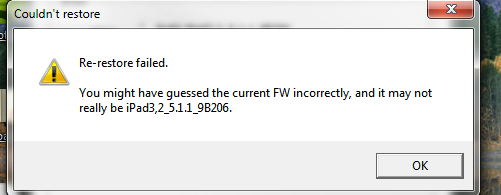
I did not guess incorrectly and it is iPad3,2_5.1.1-9B206
WHAT WORKS:
1) iTunes & iFunbox still connect & can fully sync.
2) TinyUmbrella, RedsnOw, iF0recast v1.4.2 all still seem to connect perfectly and recognize the device perfectly.
3) I can still access root level files & folders.
Additional background. Problem started after I tried to uninstall Siriport.ru which used to make Siri work perfectly, but hasn't worked since the authors stopped supporting it months ago. As a matter of general housecleaning, I thought it would be beneficial to uninstall. Since then, I have not been able to boot past the Apple logo.
Respectfully,
FinnyD
Can't boot into SAFE MODE by holding up on the volume while booting.
Hello to all. I would appreciate any insight or assistance you may be able to offer.
WHAT I HAVE:
1) iPad3(Verizon,CDMA, Model:iPad3,2 [MC756LL/A]) iOS 5.1.1 (never upgraded past iOS 5.1.1 and never using OTA)
2) iPad3,2 remote blobs: saved SHSH w/ AP TICKETS: 5.1.1, 5.1, [and SAVED BUT NEVER USED: 6.1.3, 6.1.2, 6.1, 6.0b4, 6.0b3, 6.0b2, 6.0b1, 6.0_10A5376e, 6.0.1, 6.0]
PROBLEMS:
1) iPad3 STUCK on Apple logo. NOTE: Even though it appears to hang on the Apple screen, I am still able to access the root directory and all the file & folders via iFunBox.
2) I am NOT able to boot into SAFE MODE by holding UP on the volume button while it's booting.
3) Manual restore using iTunes, 5.1.1.ipsw & spoofing HOSTS file to get Authorization from Cydia ends in 1600 ERRROR.
4) Manual restore using redsn0w v0.9.15b3 to attempt manual 5.1.1 to 5.1.1 restore with SHSH w/ AP Ticket 5.1.1 "Re-restore failed. You might have guessed the current FW incorrectly, and it may not really be iPad3,2_5.1.1-9B206."
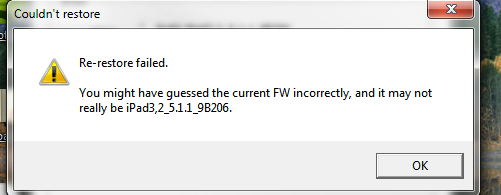
I did not guess incorrectly and it is iPad3,2_5.1.1-9B206
WHAT WORKS:
1) iTunes & iFunbox still connect & can fully sync.
2) TinyUmbrella, RedsnOw, iF0recast v1.4.2 all still seem to connect perfectly and recognize the device perfectly.
3) I can still access root level files & folders.
Additional background. Problem started after I tried to uninstall Siriport.ru which used to make Siri work perfectly, but hasn't worked since the authors stopped supporting it months ago. As a matter of general housecleaning, I thought it would be beneficial to uninstall. Since then, I have not been able to boot past the Apple logo.
Additional info:
(Info from f0recast in case helpful)
SHSH Blobs on Cydia: 5.1.1 (9B206)
Jailbreakable? Yes
Untethered? Yes
iPad 3 [CDMA] - 5.1.1 (9B206) ConnectedBaseband: 1.0.11
Again, I appreciate any and all assistance with resolving this matter.
Respectfully,
FinnyD
