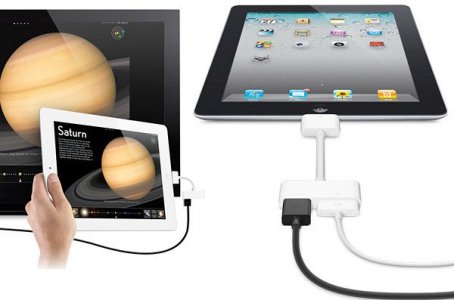Hi, this is a pretty basic question but I'm not particularly clued up about this stuff yet. I've got an ipad 2 and I'd like to know if there's a way to connect the ipad to the tv screen as would be possible with a standard laptop?
We've got films on the ipad and can watch episodes through various websites but iTunes film and tv shows are either limited, expensive and, in the case of tv shows, way behind what's been aired.
Keen to know if the adapters out there need to use iTunes for them to be viewed on the tv screen or not, I've heard lots of different things.
Realise its a basic question but any help would be greatly appreciated,
Thanks
We've got films on the ipad and can watch episodes through various websites but iTunes film and tv shows are either limited, expensive and, in the case of tv shows, way behind what's been aired.
Keen to know if the adapters out there need to use iTunes for them to be viewed on the tv screen or not, I've heard lots of different things.
Realise its a basic question but any help would be greatly appreciated,
Thanks