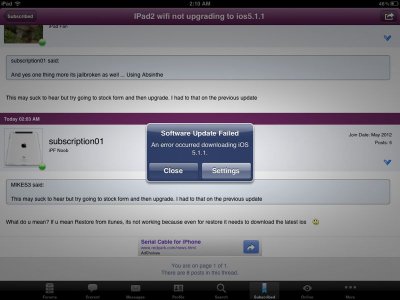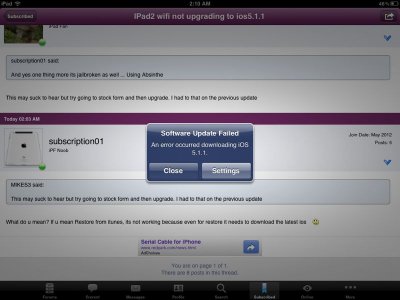subscription01
iPF Noob
- Joined
- May 29, 2012
- Messages
- 23
- Reaction score
- 1
Dear all please help!
I own an iPad 2 wifi with ios 5.0.1. I was waiting for jailbreak of new versions and on ios 5.1.1 now when JB is successful i am not even unable to either Restore or update to the new ios. Every time i try to do so i got an error message. I even tried to install using the ipsw but no luck
Guys i am tensed p,ease help
I own an iPad 2 wifi with ios 5.0.1. I was waiting for jailbreak of new versions and on ios 5.1.1 now when JB is successful i am not even unable to either Restore or update to the new ios. Every time i try to do so i got an error message. I even tried to install using the ipsw but no luck
Guys i am tensed p,ease help