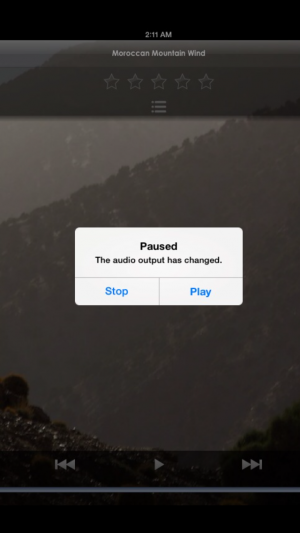Jeffrey Haro
iPF Noob
- Joined
- Sep 2, 2014
- Messages
- 3
- Reaction score
- 0
I'm having trouble getting my iPad to play overnight. Whether its live-streaming from iTunes radio, music from my iPod, or even when I play pre-downloaded data from some apps like Ambiance.
At some point I receive the on-screen message that says "PAUSED The audio output has changed" and the device goes into pause mode. This could happen in 20 minutes or 4 hours but it always happens. I have it connected through my bluetooth speaker and thought this could be the issue. Then I just ended up plugging the iPad directly into the speaker input and the same thing happens too. This issue also affects my iPhone but it seems to be more prevalent with my iPad. Tried all the basics like turning it off and on and wiping it clean and restoring it but nothing helps. Any idea what is causing this and is there any way to get this thing to play overnight uninterrupted?? Please help me.
Thanks!
At some point I receive the on-screen message that says "PAUSED The audio output has changed" and the device goes into pause mode. This could happen in 20 minutes or 4 hours but it always happens. I have it connected through my bluetooth speaker and thought this could be the issue. Then I just ended up plugging the iPad directly into the speaker input and the same thing happens too. This issue also affects my iPhone but it seems to be more prevalent with my iPad. Tried all the basics like turning it off and on and wiping it clean and restoring it but nothing helps. Any idea what is causing this and is there any way to get this thing to play overnight uninterrupted?? Please help me.
Thanks!
Attachments
Last edited: