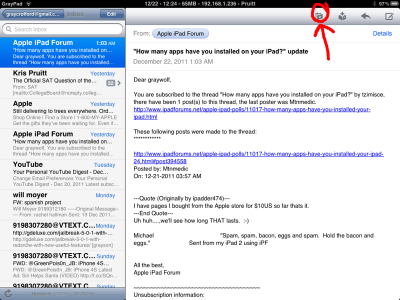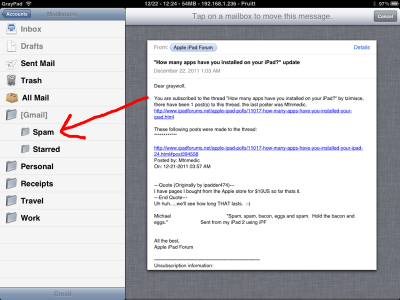Clicking a message to read it produces the "mark as" link in the upper right. That gives you the choice to mark as unread or flag.
Why is there not a choice to mark as spam just like the mail program does on the web and in Mail on the computer?
Why is there not a choice to mark as spam just like the mail program does on the web and in Mail on the computer?