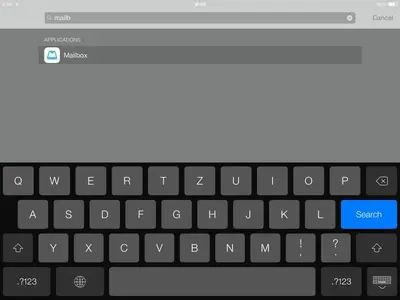Zanchen
iPF Noob
My IncrediMail box disappeared after the last upgrade. It shows on the app upgrade but will not open from there & is
Completely gone from my ipad face. It works on my iPad mini so what's up with the iPad3? I've contacted IncrediMail &
have gotten no response ... So here I am .... PLEASE HELP!
Completely gone from my ipad face. It works on my iPad mini so what's up with the iPad3? I've contacted IncrediMail &
have gotten no response ... So here I am .... PLEASE HELP!