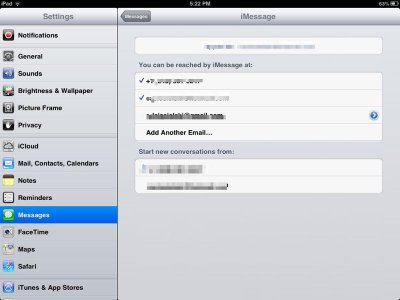iPhone is 5.1.1
iPad 6.0.1
Ok, so you must not have an iPhone 3G, but the iPhone 3GS which does include ios 5.O.
if you have verified the following:
-that your apple ID is logged into your account on both idevices...
-that your iPhone is running ios 5.0
-that your iMessage setting is turned on and associate with your apple ID on both devices...
The only thing I would try is a reset to your iPhone and/or to your iPad.
Do this on your iPhone first and than see if it allows you to check it. To do a reset: press the power swtich and the home button until you see the apple logo than release. The iPhone will turn off. Than turn back on and recheck.